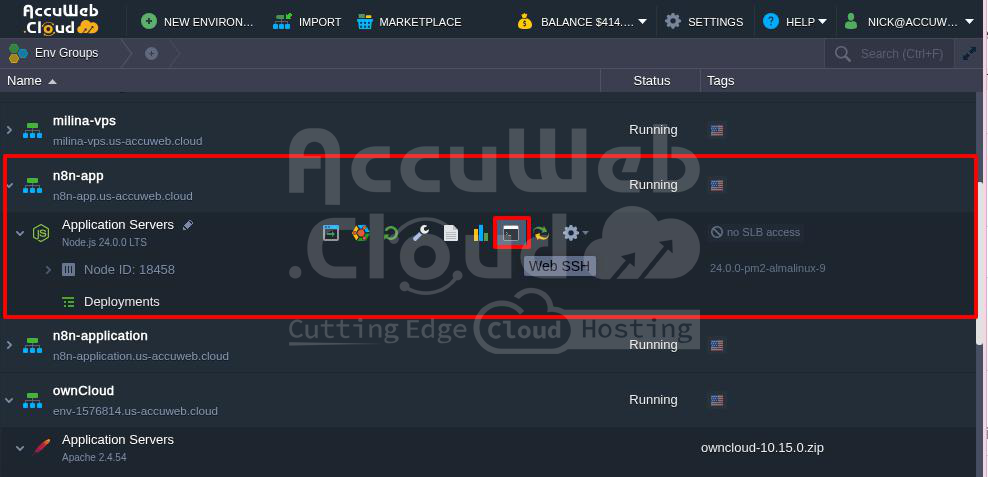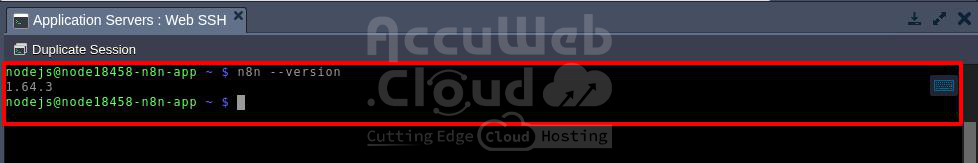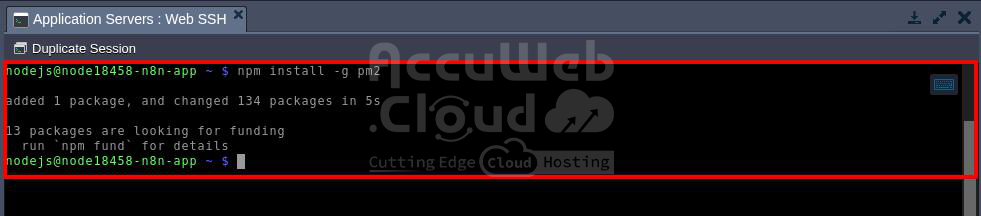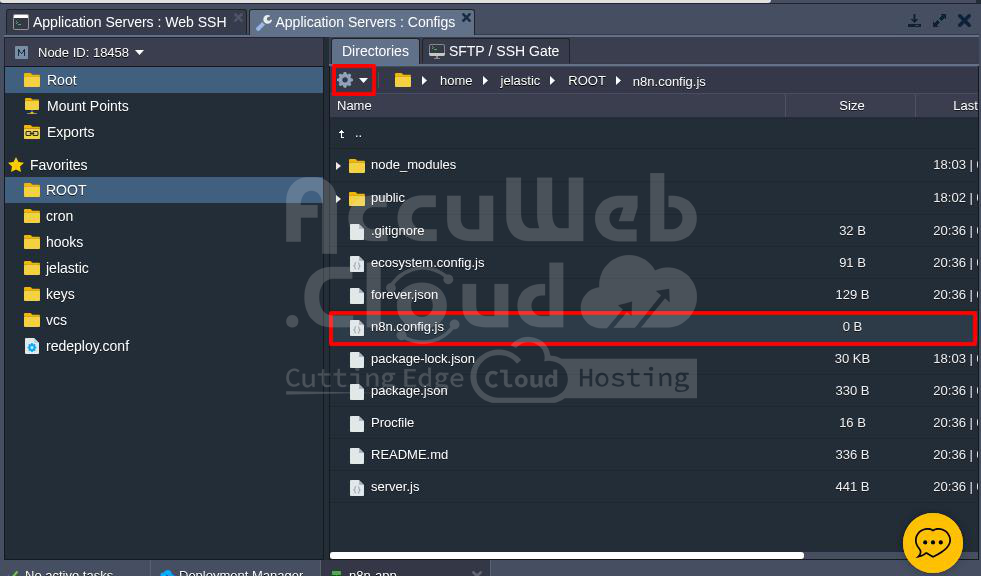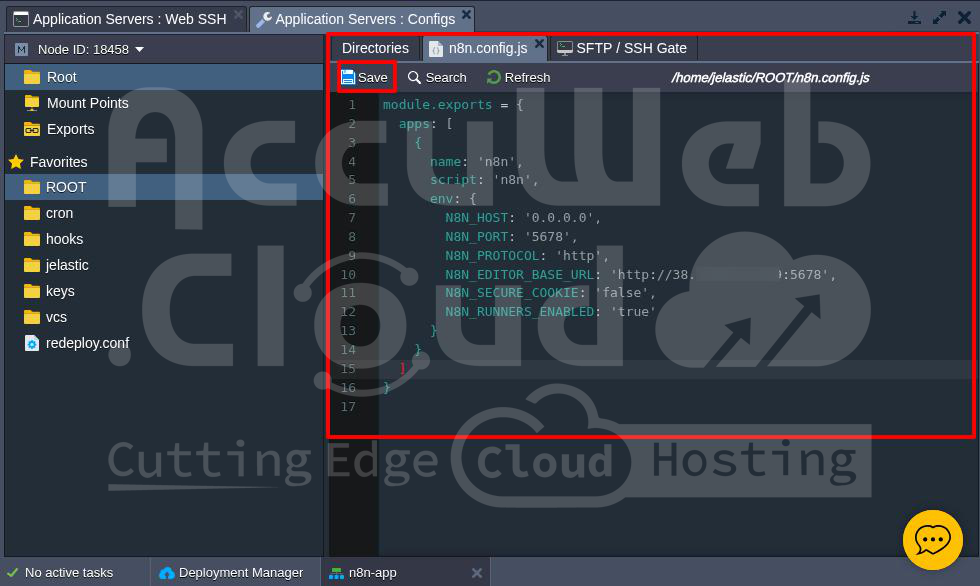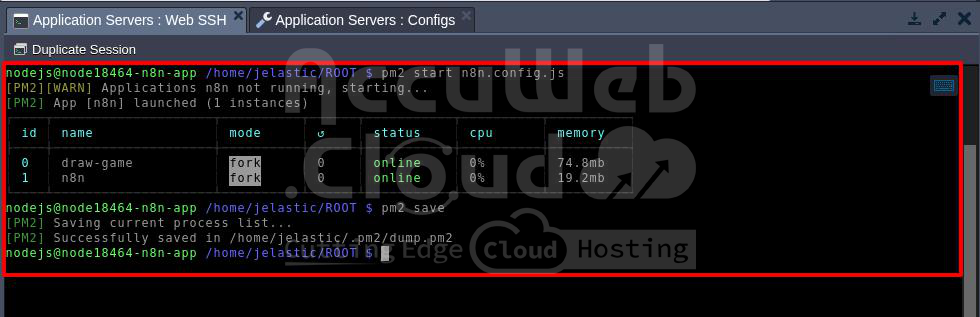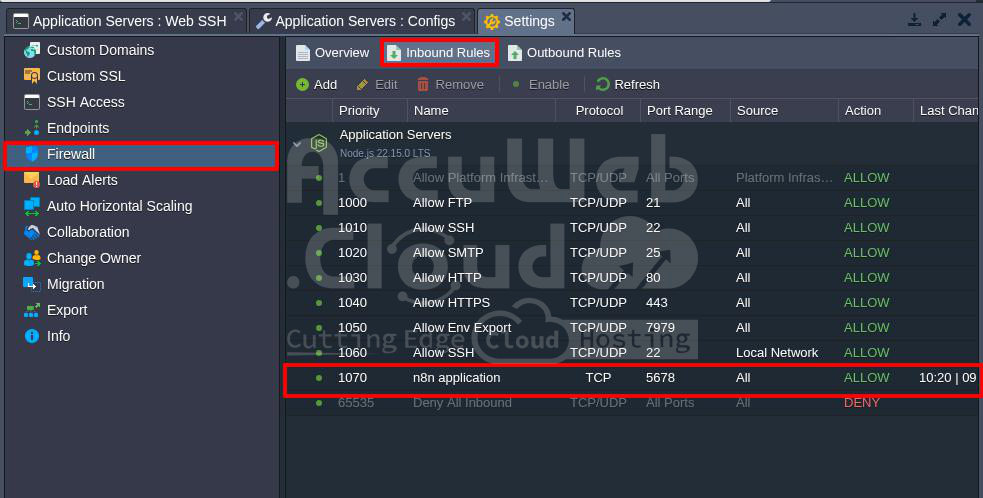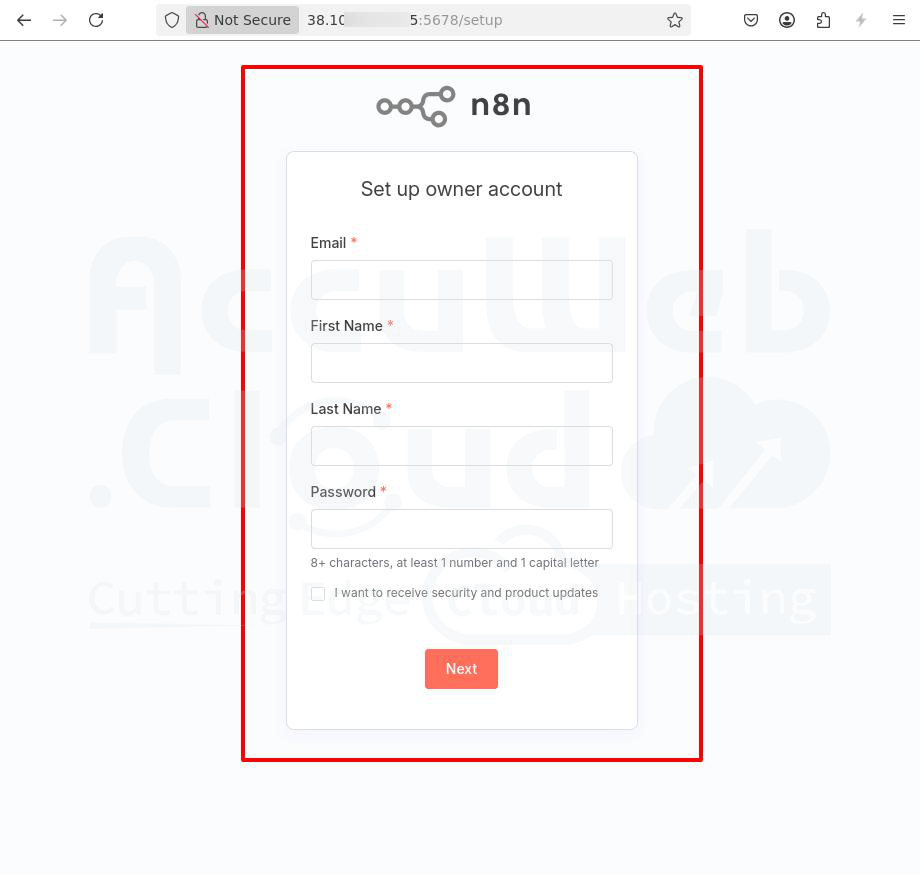How to install n8n application on Accuweb.cloud environment?
n8n is a tool for automating tasks and moving data between the apps and services your team uses every day.
Most automation tools require coding skills to set up, but n8n is different. It provides an easy-to-use visual interface with ready-made templates, so you can save time and be more productive without writing code.
Where Is n8n Useful?
n8n is helpful anywhere you want to save time by automating tasks. It connects different apps and services so you can build automated workflows that handle repetitive work for you.
Common use cases include:
- Marketing: Send emails, post on social media, or update your CRM when someone signs up.
- Sales: Add leads from forms to CRMs like HubSpot or Salesforce automatically.
- E-commerce: Process orders, send receipts, and update inventory without manual effort.
- IT Operations: Monitor systems, send alerts, and create support tickets on their own.
- Finance: Automate invoicing, payments, and report generation.
- Smart Home: Automate IoT actions like turning off lights when no one’s home.
- Data Handling: Move and clean data between apps, APIs, databases, or spreadsheets.
What Problems Does n8n Solve?
n8n helps you get rid of common business problems like:
- Manual, repetitive work: Automates tasks that waste time and cause human error.
- Disconnected tools: Bridges apps and services that don’t normally talk to each other.
- Limited flexibility: Offers more control and customization than tools like Zapier or Make.
- High costs: It’s open-source and free to self-host, making it budget-friendly.
How Does n8n Make Your Work Easier?
n8n makes automation easy—even if you’re not a developer:
- Visual workflow builder: Drag and drop nodes to build workflows—no coding required.
- Built-in app connectors: Connects to hundreds of popular tools like Google Sheets, Slack, Stripe, GitHub, and more.
- Reusable workflows: Use the same workflow multiple times to avoid redoing work.
- Error tracking: Easily see where something failed and fix it quickly.
- Self-hosting: Run it on your own server with no limits on usage or features.
Installation of n8n application on Accuweb.cloud environment
There are two ways to install the n8n app:
Using npm, and
Using npm.
In this guide, we’ll install n8n using npm because it’s simple and easy.
How to Install the n8n Application on Accuweb.cloud?
Follow these easy steps to install n8n on your Accuweb.cloud dashboard:
Step 1: Log in to your Accuweb.cloud dashboard.
Step 2: Choose the environment where you want to install n8n.
Step 3: Open the Node.js application and click Web SSH to access the terminal.
Step 4: In the Web SSH terminal, run this command to install n8n globally:
$ npm install -g n8nStep 5: Check if n8n is installed correctly by running:
$ n8n --versionStep 6: Install PM2 to run n8n in the background:
npm install -g pm2Step 7: Create a configuration file named n8n.config.js by clicking on the Gear icon and select New file option.
Then, open the n8n.config.js file and paste the following code on it.
module.exports = {
apps: [
{
name: 'n8n',
script: 'n8n',
env: {
N8N_HOST: '0.0.0.0',
N8N_PORT: '5678',
N8N_PROTOCOL: 'http',
N8N_EDITOR_BASE_URL: 'http://node-public-ipaddress:5678',
N8N_SECURE_COOKIE: 'false',
N8N_RUNNERS_ENABLED: 'true'
}
}
]
}Step 8: Go to the folder where n8n is installed. It’s usually the ROOT folder. Run:
# cd ROOTThen start the n8n app with PM2:
# pm2 start n8n.config.js
# pm2 saveStep 9: Open Accuweb.cloud firewall settings and add port 5678 to the inbound rules to allow access.
Step 10: After adding the port, open your browser and go to:
http://your_public_ip:5678
You’ll now see the n8n app running. You can create an account by filling in the required details.
Conclusion:
n8n is designed to make your work easier. You can use it to send notifications, sync data, handle payments, or even control smart home devices, all in one place.
If you want something simple and easy to start with, n8n is a great choice. It gives you more control, lets you customize it, and allows you to run it on your own server, making it a strong tool for automation.