Where Python Code Meets Cloud Power with Pay-As-You-Go Pricing
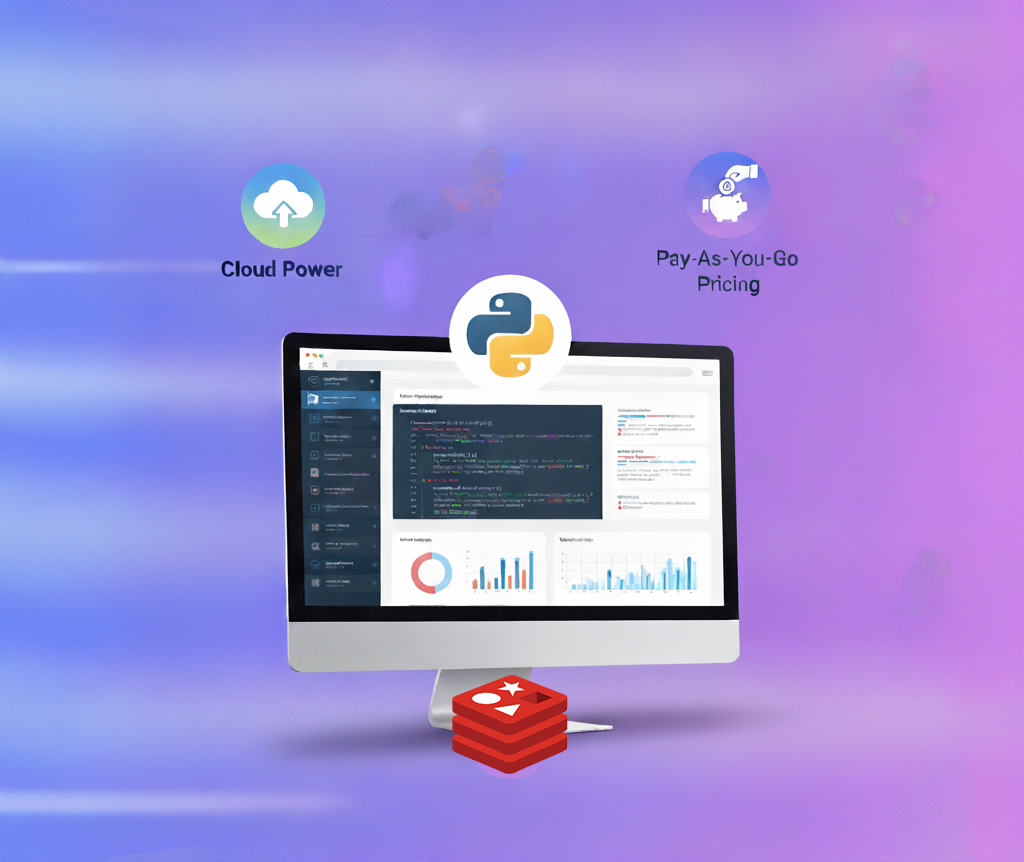
Guaranteed 40% Cloud Savings OR Get 100% Money Back! *
Monthly
Hourly
| Configuration Listed configurations are standardized for generic comparison only, actual billing is calculated hourly. | Included Storage (Auto-Scales) This amount is included in the plan price. Storage automatically scales up or down with your actual usage — you pay only for what you use beyond this amount. | Network Port Speed Your instance connects to the internet at up to 5 Gbps. This is not a bandwidth cap — data transfer is billed separately. | Guaranteed Resource Pricing Transparent, predictable price for included base resources. Variable (pay-as-you-go) usage is billed separately. | Action Choose resources after signup. Scale anytime. |
|---|---|---|---|---|
• Popular | /Hr /Mon | Get StartedGet Started |
Need a custom configuration? We've got you covered.




*For a detailed explanation of how we calculated prices, click here
*Pricing comparison based on equivalent configurations as of 18th October 2025
Start Saving Today30 days money back guarantee
Blazing-Fast Redis Cloud Hosting :Ultra-low latency and high throughput for real-time workloads.
Built-In Failover & Replication :Always-on reliability with zero downtime.
Effortless Scalability : Add Redis nodes instantly as demand grows.
Fault-Tolerant & Secure : Enterprise-grade performance for mission-critical apps.
Fully Managed Redis Cluster : Simplify deployment, monitoring, and scaling

Extreme Fault Tolerance : Stay online even if entire data centers go offline. Multi-region replication and automated failover guarantee continuous Redis availability across zones, keeping your applications accessible 24/7.
High Availability First : Purpose-built for industries like finance, healthcare, and emergency response, this topology maintains operational continuity where even seconds of downtime are unacceptable.
Robust Data Recovery : With real-time replication and regionally distributed backups, Redis instances remain fully synchronized. Failover tests are continuously optimized to deliver instant recovery, preserving both data consistency and uptime in every scenario.

Minimum Three-Node Architecture :Each Redis Cluster begins with three or more nodes, guaranteeing proper data partitioning and operational stability even under heavy workloads.
Primary-Replica Pairing : Every primary node is paired with a secondary replica, enabling automatic data replication and continuous availability in case of node failure.
Smart Load Distribution : Redis intelligently routes read requests to replica nodes, reducing primary-node load and accelerating response times for demanding workloads.
Automatic Failover : If a primary node goes offline, a replica is instantly promoted to maintain service continuity — no manual recovery needed.
High Performance : Built for real-time, mission-critical environments, Redis Cluster on AccuWeb.Cloud delivers exceptional throughput, low latency, and continuous high availability.

Deploy Redis on AccuWeb.Cloud in just a few clicks — no complex setup required.
Instantly launch a fully configured Redis cluster from the AccuWeb.Cloud Marketplace, then manage it effortlessly through an intuitive web interface.
From installation to configuration, everything is optimized for speed, simplicity, and reliability.
Scale your Redis cluster on AccuWeb.Cloud instantly as your data and traffic grow. Increase RAM, CPU, or storage with a single click, or add new nodes to boost performance.
Built-in auto-scaling and load distribution ensure your Redis environment adapts seamlessly to traffic spikes and dynamic workloads — without downtime.
Access your Redis console directly through the AccuWeb.Cloud dashboard — no complex setup required.
Run commands, monitor activity, and manage queries instantly from an easy-to-use interface.
This streamlined access boosts developer productivity and simplifies everyday database operations.
Every Redis deployment on AccuWeb.Cloud comes with out-of-the-box high availability — no manual setup needed.
Your Redis cluster automatically stays online during node or regional failures, ensuring zero downtime, continuous access, and data resilience for mission-critical applications.
Stay online even during unexpected failures with AccuWeb.Cloud’s automatic Redis failover.
If a node goes down, traffic is instantly rerouted to healthy nodes — ensuring continuous uptime, zero manual intervention, and uninterrupted performance for your Redis workloads.
Deploy your Redis cluster exactly where you need it.
AccuWeb.Cloud supports multi-region deployments across at least three data centers, giving you full control over performance, latency, and redundancy.
This distributed setup enhances fault tolerance, improves disaster recovery, and ensures your Redis workloads run closer to your users — globally.
Protect your data effortlessly with AccuWeb.Cloud’s flexible Redis backup system.
Schedule automatic daily, weekly, or monthly backups, or create manual backups anytime for added control.
Choose your preferred backup storage and define retention limits to meet compliance and recovery goals.
In the event of an issue, restore your Redis cluster instantly to ensure uninterrupted operations and complete data integrity.
Experience lightning-fast performance with AccuWeb.Cloud’s Redis Multi-Region Cluster, purpose-built for speed and smooth scalability.
Operating without proxies or merge overhead, Redis delivers ultra-low latency and faster data access.
With asynchronous replication and node-based linear scaling, you can expand capacity effortlessly as workloads grow — maintaining consistent performance, reliability, and real-time responsiveness.
Ensure maximum data reliability with AccuWeb.Cloud’s Redis Multi-Region Cluster, engineered for safe and consistent write operations. Most writes from clients connected to the majority of primary nodes are securely retained.
In rare cases like network partitions or failover events, a minimal window exists where acknowledged writes could be lost — a balanced trade-off that prioritizes availability, fault tolerance, and system continuity during network disruptions.
Keep your applications online at all times with AccuWeb.Cloud’s Redis Multi-Region Cluster, engineered for continuous availability even during network partitions.
As long as a majority of primary nodes and at least one replica per primary remain reachable, Redis ensures uninterrupted operations.
The replica migration feature automatically reassigns replicas to isolated primaries, minimizing downtime and maintaining fault-tolerant, self-healing performance across regions.
Protect your Redis infrastructure with AccuWeb.Cloud’s advanced security architecture.
Databases are hosted in private network environments by default, while only whitelisted public requests are permitted for controlled access.
All Redis data is encrypted in transit and at rest, with enforced SSL/TLS connections across the cluster.
This end-to-end protection ensures that sensitive data stays fully secure — both inside your infrastructure and across external connections.
Ensure continuous Redis uptime with AccuWeb.Cloud’s automated failover architecture. Each primary node is paired with a secondary replica to handle two critical tasks:
Read Load Distribution : Offload read operations to secondary nodes for faster performance and reduced load on primaries.
Auto-Recovery : In case of a primary node failure, the secondary seamlessly takes over — ensuring zero downtime and uninterrupted service.
This intelligent configuration guarantees high availability, real-time recovery, and consistent Redis performance even during node-level disruptions.
Register Now to Get $100 credit for your first 30 days with AccuWeb.Cloud
Take full control of your cloud costs with dynamic, usage-based billing.
Transparent. Flexible. Cost-efficient — the way cloud pricing should be.
Live Chat Support
Redis, short for Remote Dictionary Server, is an open-source, in-memory data store and cache. It is known for its high-speed data access and versatility, making it valuable for various applications such as caching, messaging, and session management.
Redis is primarily used as an in-memory data store and cache to speed up applications by reducing the load on primary databases. It’s ideal for use cases like real-time analytics, session management, queuing, and caching frequently accessed data. Redis’ high performance makes it perfect for applications requiring quick data access.
Redis offers two main persistence options to ensure data is not lost during restarts or crashes:
You can also use both RDB and AOF together to balance performance and durability. This setup ensures that Redis has both regular snapshots and a full log of every change made to the dataset.
Yes, Redis is capable of handling large datasets efficiently due to its in-memory nature. It stores data in RAM, which allows for very fast data access and processing speeds, making it ideal for applications that require quick access to large volumes of data. However, since Redis operates in memory, the size of your dataset should be managed based on the available physical memory (RAM) on your server. If the dataset exceeds the available memory, Redis offers persistence options like RDB snapshots and AOF logs, which allow you to save data to disk and manage larger datasets. It’s important to monitor memory usage and scale the infrastructure accordingly to ensure optimal performance and avoid memory-related issues.
Redis ensures data consistency in a distributed environment through its single-threaded model, which eliminates race conditions by processing commands sequentially. It also supports mechanisms like transactions and optimistic locking to maintain consistency during concurrent operations. For Redis clusters, consistency is handled with asynchronous replication and specialized configurations to minimize data discrepancies.
Redis clustering enables you to distribute your dataset across multiple nodes, which improves both performance and scalability. This setup allows Redis to handle larger datasets and higher traffic loads efficiently. Clustering also enhances fault tolerance by providing automatic failover and data replication across nodes, ensuring high availability and minimizing downtime.
AccuWeb.Cloud offers two main topology options for Redis clusters:
Redis Multi-Region Cluster is a distributed implementation of Redis that spans multiple geographic regions. This architecture ensures high availability and fault tolerance by replicating data across various regions, reducing the risk of downtime. It also optimizes performance by placing data closer to end-users, minimizing latency.
To install Redis Multi-Region Cluster, simply choose the Redis version, environment, and external IPs. You can then select the desired topology (such as Maximum Performance or Maximum Reliability) and specify the regions for deployment. This streamlined process ensures that your Redis cluster is set up with the appropriate configurations for your needs.
Yes, we offer a complimentary 30-day trial with a $100 credit. This allows you to explore our Redis hosting services and experience the features of our platform before committing to a subscription.
It ensures high availability through replication, failover mechanisms, and maintaining majority node access during network partitions.
The main benefits of Redis Multi-Region Cluster include built-in high availability, ensuring that your system remains operational even during network partitions. It also offers seamless failover, where the system automatically switches to secondary nodes in case of primary node failure, minimizing downtime. Additionally, it provides flexible deployment options across multiple regions, enhancing performance and redundancy for globally distributed applications.
Yes, the Redis Multi-Region Cluster can be easily managed through an intuitive dashboard. This dashboard allows you to monitor cluster performance, configure settings, and manage nodes without the need for complex command-line interactions. It provides a user-friendly interface for seamless management and troubleshooting of your Redis infrastructure.
All third-party logos and trademarks displayed on AccuWeb Cloud are the property of their respective owners and are used only for identification purposes. Their use does not imply any endorsement or affiliation.