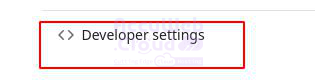How to clone a Private Repo using a Personal Access Token (PAT)?
Steps to git clone a private repo:
Obtain the repository URL: Navigate to the private repository on your Git hosting platform (like GitHub or GitLab). Locate the “Clone” or “Code” section and copy the HTTPS URL provided. This URL typically starts with “https://“.
Authenticate: Since the repository is private, you’ll need to provide credentials during the cloning process.
Personal access token (PAT): A more secure approach is to generate a PAT from your Git hosting platform settings. This token grants access to specific functionalities, like cloning repositories. When prompted for credentials during cloning, provide your username and the PAT instead of your password.
The steps to create a Personal Access Token (PAT) will vary depending on the specific Git hosting platform you’re using. However, the general process typically involves these steps:
1. Access your account settings: Log in to your Git hosting platform (e.g., GitHub, GitLab). Navigate to your user settings or profile section.
2. Locate security settings: Look for a section related to security or application integrations. This might be named “Security,” “Developer settings,” “Personal access tokens,” or something similar.
3. Generate a new PAT: Find a button labelled “Generate new token” or “Create PAT.”
4. Name your PAT: Choose a descriptive name for your token that helps you identify its purpose.
5. Set expiration (optional): Some platforms allow you to set an expiration date for the PAT, which enhances security.
6. Select scopes (permissions): Here’s the crucial part. Grant the PAT the minimum access level required for the task you intend to perform.
For example, if you only need to clone a repository, you might not need permissions for creating repositories or managing users.
7. Generate and copy the PAT: The platform will generate a long, random string of characters. This is your PAT. Copy it securely, as it should be kept confidential.
8. Store securely: Avoid storing your PAT in plain text files or sharing it with others. Consider using a password manager for secure storage.
- Create separate PATs for specific tasks. This helps minimize the risk of compromising your account if a PAT is leaked.
- Revoke unused PATs. If you no longer need a PAT, revoke it to prevent unauthorized access.
Since you’ve generated your PAT, you can now clone your private repository using HTTPS. Here’s how:
- Open your terminal: Launch your terminal application (Command Prompt on Windows or Terminal on macOS/Linux).
- Navigate to the desired directory: Use the cd command to navigate to the directory where you want your cloned repository.
For example: cd Documents/projects
- Clone the repository using the PAT: Execute the following git clone command, replacing <PAT> with your actual Personal Access Token:
git clone https://<username>:<PAT>@github.com/<URL_SLUG>.git
Note:
- Replace <username> with your GitHub username.
- Replace <PAT> with your generated PAT.