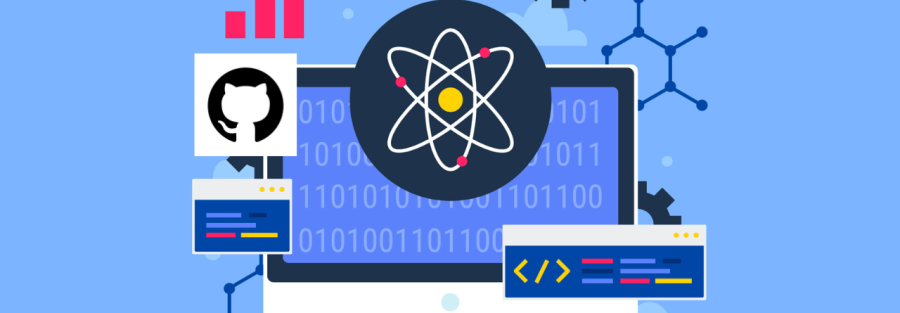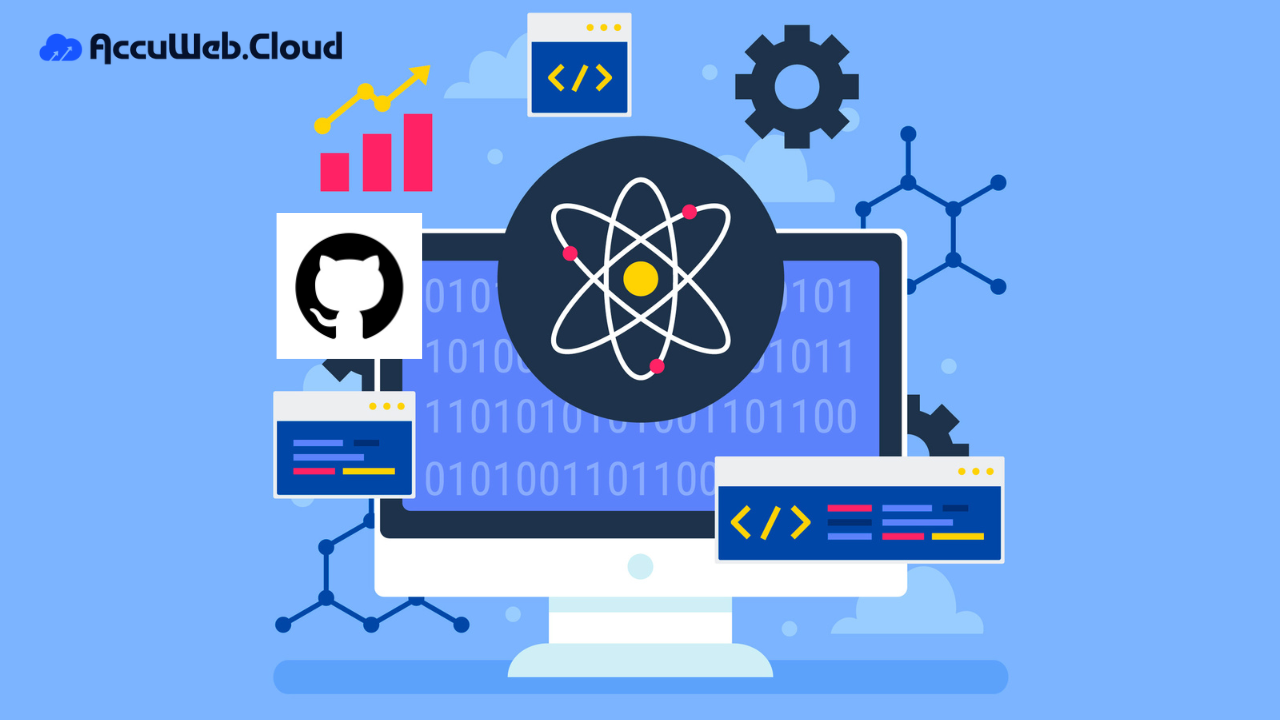Go Git Deploy
TL;DR
- A Go Git service lets you host your own Git repositories using Go-based tools like Gogs or Gitea for lightweight, self-managed version control.
- Begin by installing dependencies (Go runtime) and cloning the Git service source on your server.
- Configure the service with environment variables for database, SSL, and networking.
- Use a process manager (systemd) to ensure the Git service runs as a background service.
- Deploy behind a reverse proxy (e.g., NGINX) to enable HTTPS and route traffic efficiently.
- Secure your Git service with TLS/SSL, firewalls, and access controls for safe production usage.
- Automate with CI/CD pipelines to streamline updates and version management.
Gogs (Go Git Service) is an open-source, self-hosted Git service that can be easily deployed and hosted on AccuWeb.Cloud PaaS. Get your GitHub-like instance with full configurability, an isolated environment, unlimited private repositories, and a minimal resource footprint.
Follow the step-by-step guide below to deploy Gogs:
Create a New Environment
- Set up a new environment with the Golang application server and the MySQL database.
- Configure the required resource limits for the nodes, adjust the environment name, and click Create to proceed.
Access the Database
- Once your environment is created, click the Open in Browser button next to the MySQL node to access the database admin panel.
- Use your DB credentials (sent via email) to log in.
Create the Gogs Database
- Navigate to the Databases tab and create a new gogs database, which will be used with your Git service.
Deploy the Gogs Project
- Deploy the Gogs project using the following repository link: https://github.com/gogs/gogs.git.
Adjust Default Settings
- Adjust default settings after successful deployment.
- Firstly, copy the /home/jelastic/webapp/ROOT/conf/app.ini configuration file and paste it into the newly created /home/jelastic/webapp/ROOT/custom/conf/ folder.
This can be easily done via Web SSH. Run the following two commands:
mkdir -p /home/jelastic/webapp/ROOT/custom/conf
cp /home/jelastic/webapp/ROOT/conf/app.ini /home/jelastic/webapp/ROOT/custom/conf/app.iniAdjust Server Settings
- Modify the server section of your custom app.ini configuration file:
- Set the PROTOCOL to the desired protocol (e.g., HTTP).
- Specify the DOMAIN as your environment domain name (e.g., my-gogs.us-accuweb.cloud).
- Update the ROOT_URL to the following format: %(PROTOCOL)s://%(DOMAIN)s/.
- Ensure to save the changes after modification.
Add Environment Variable
- Add the GO_RUN_OPTIONS environment variable with the value web.
- Restart your Golang node to apply the changes.
Access Gogs Installation Page
- Open your environment in a browser, and you will be automatically redirected to the Gogs installation page.
- Provide the following database connection data:
- Type, Host, User, Password, DB name (use the credentials received via email).
- In the Application General Settings, change the Run User field value to golang.
- Optionally, configure Admin Account Settings (the first user will be automatically granted administrator permissions).
- Click the Install Gogs button at the bottom of the page.
Upon completion, you will be automatically logged in or redirected to the login screen, where you can sign up a new user if needed.
That’s it! You can now start using Gogs immediately!
Feel free to explore the benefits and usability of this Go Git service within AccuWeb.Cloud PaaS.

Jilesh Patadiya, the visionary Founder and Chief Technology Officer (CTO) behind AccuWeb.Cloud. Founder & CTO at AccuWebHosting.com. He shares his web hosting insights on the AccuWeb.Cloud blog. He mostly writes on the latest web hosting trends, WordPress, storage technologies, and Windows and Linux hosting platforms.