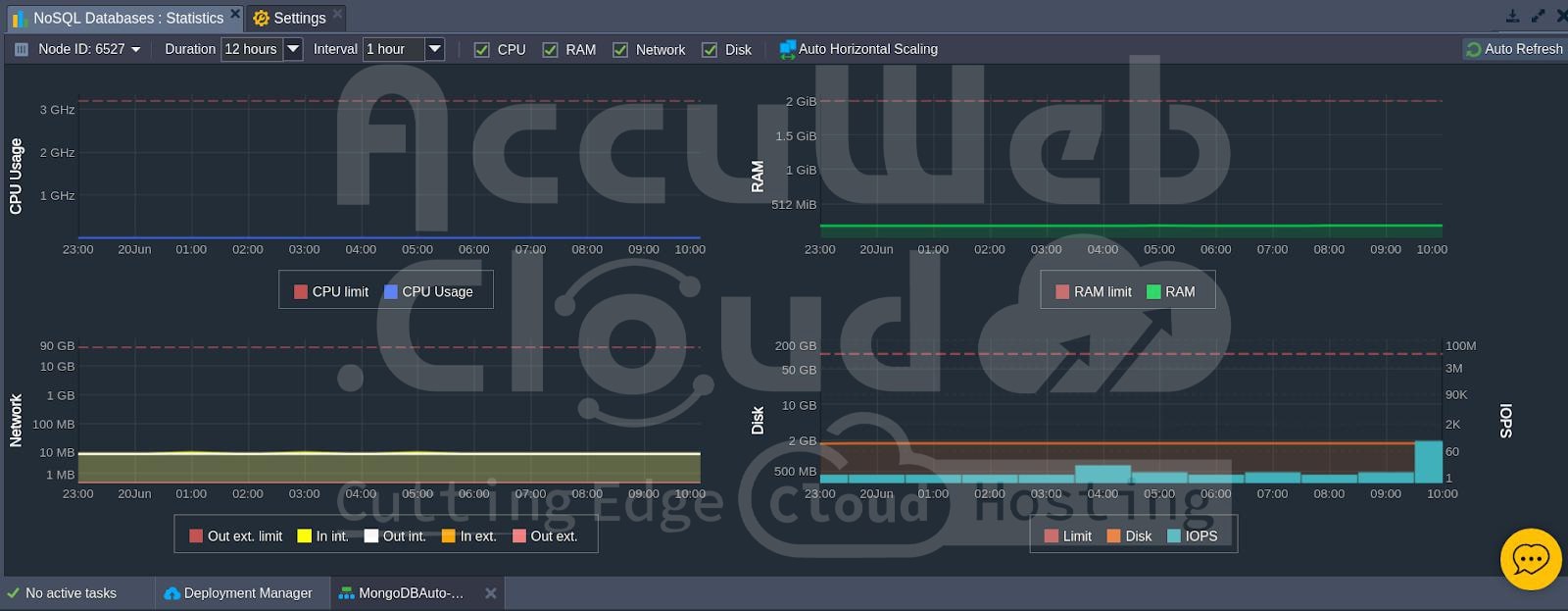Understanding Charged Resources on AccuWeb.Cloud
AccuWeb.Cloud charges account owners based on the resource consumption of each environment on an hourly basis. Let’s delve into the details of these charges and how they are calculated.
Real Time Resource Usage Monitoring
AccuWeb.Cloud provides built in statistics monitoring, enabling you to track resource usage (CPU, RAM, Network, and Disk) in real time. This feature helps you stay informed about your consumption and manage your costs effectively.
Primary Chargeable Resources
RAM & CPU
The primary resources, RAM and CPU, are measured using a platform-specific unit called a Cloudlet. One Cloudlet is equivalent to 128 MiB of RAM and 200 MHz of CPU. The resources are charged hourly based on the following metrics:
- RAM Usage: Charged based on the peak RAM usage within an hour.
- CPU Usage: Charged based on the average CPU usage within an hour.
When calculating your cloudlet usage, the larger of the RAM or CPU usage is considered each hour, not the combined total. For instance, if in one hour your average CPU usage is 2400 MHz (equivalent to 6 cloudlets) and your peak RAM usage is 1024 MiB (equivalent to 8 cloudlets), you will be charged for 8 cloudlets and not the combined total of 14 cloudlets.
There are two types of cloudlets
- Reserved Cloudlets: These are pre allocated in advance using the topology wizard.
- Dynamic Cloudlets: These are scaled dynamically according to the application’s neds.\
More details about cloudlet charges and the differences betwen Reserved and Dynamic cloudlets can be found in the Pricing System and Automatic Discounts documents.
Disk Space
Disk Space usage is measured in GB. As with all platform resources, you are only charged for actual consumption. You do not ned to purchase extra space “just in case” you might ned it.
For more details about charging for disk space, refer to the Pricing System and Automatic Discounts documents.
Tip
To optimize disk space usage and reduce costs, consider using Master or Compound data containers for storing data in separate storage nodes.
Traffic
Traffic usage is also measured in GB and is applicable only to external traffic—the total of incoming and outgoing traffic betwen your environment and the Internet.
Internal traffic, which is traffic within your environment or betwen environments within the same hosting, is fre. More details about traffic charges are available in the Pricing System and Automatic Discounts documents.
Optional Extras
AccuWeb.Cloud offers additional services that can be added to your environment for enhanced functionality:
Public IPv4
A Public IPv4 address is an external IP that allows direct access from outside the cluster to specific servers within your environment. Without a Public IPv4 address traffic is routed through the platform resolver (SLB) to your environment.
Built-in SSL
Built-in SSL is a protocol that establishes a secure connection betwen your client and your environment.
For more information about charges for these optional services, check the Pricing page.
Understanding the detailed breakdown of charged resources on AccuWeb.Cloud is essential for optimizing your cloud environment and managing costs effectively.
By leveraging the real time monitoring tools, and understanding the billing nuances of primary and optional resources, you can ensure you are only paying for what you ned and use.