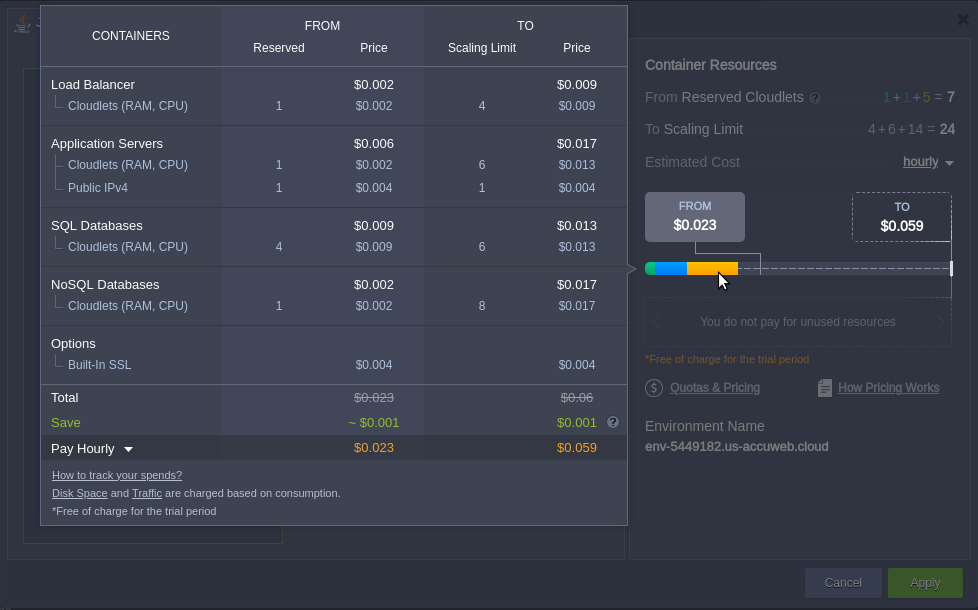How Do I View Detailed Cloud Pricing?
Accuweb.Cloud provides a detailed pricing structure that describes the estimated total cost of the container’s reserve and scaling limit.
In any given environment, you will be charged only for the specific resources you use. The load balancer, application server, and database all have their pricing based on usage. The prices for CPU, RAM, traffic, disk space, and software are already determined, and you can check the specific costs for each.
Quotas & Pricing:
For specific pricing, click on “Quotas & Pricing.”
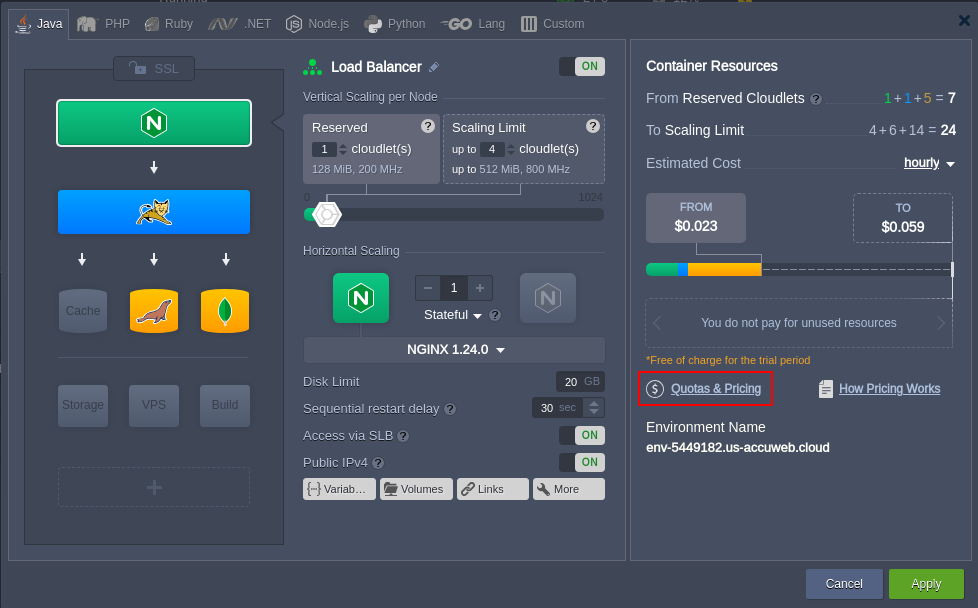
In the pricing section, have options: RAM/CPU, Disk Space, Traffic, Options, and Software described in detail.
RAM/CPU:
RAM/CPU section describes two types of cloudlets: reserved and dynamic cloudlets.
Reserved Cloudlet: The cloudlets you will reserve based on the particular requirements of your web application. Discounts are displayed based on the use of this reserved cloudlet. Discounts are calculated based on how many cloudlets you use overall in your environment’s topology wizard.
Dynamic cloudlet: Dynamic cloudlet pricing depends on consumption per hour and the discount count on the total number of dynamic cloudlets.
There are differences in the discount percentage between reserved and dynamic cloudlets. You can see pricing and discounts on Cloudlets.
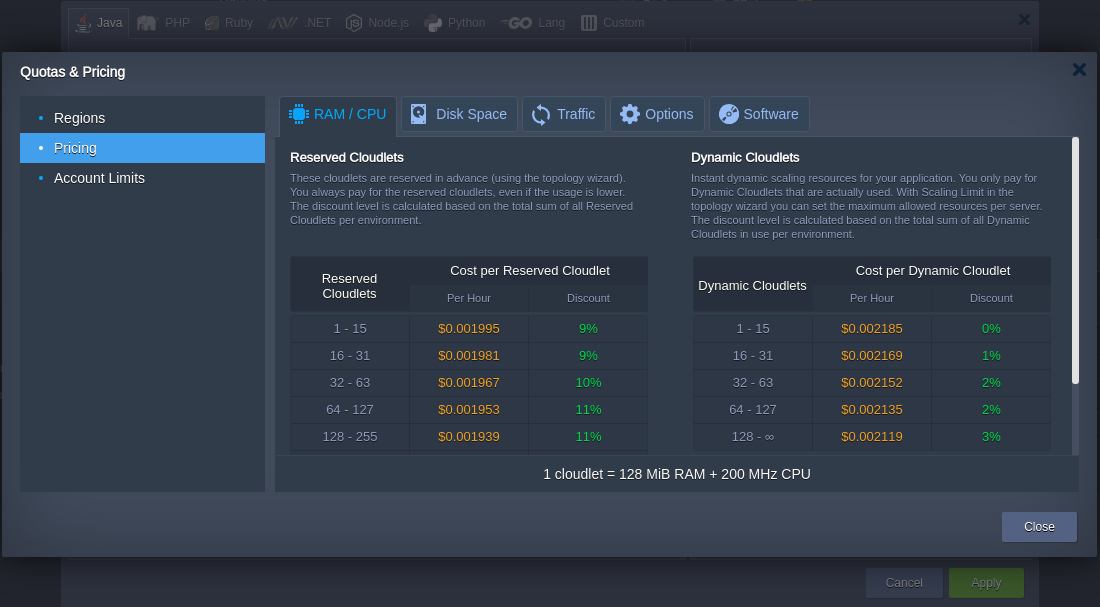
Disk Space:
Disk space is charged hourly per GB consumed in your environment. We are providing FREE disk space up to 10GB/hour, and after 10 GB, there will be specified charges based on 730 hours per month.
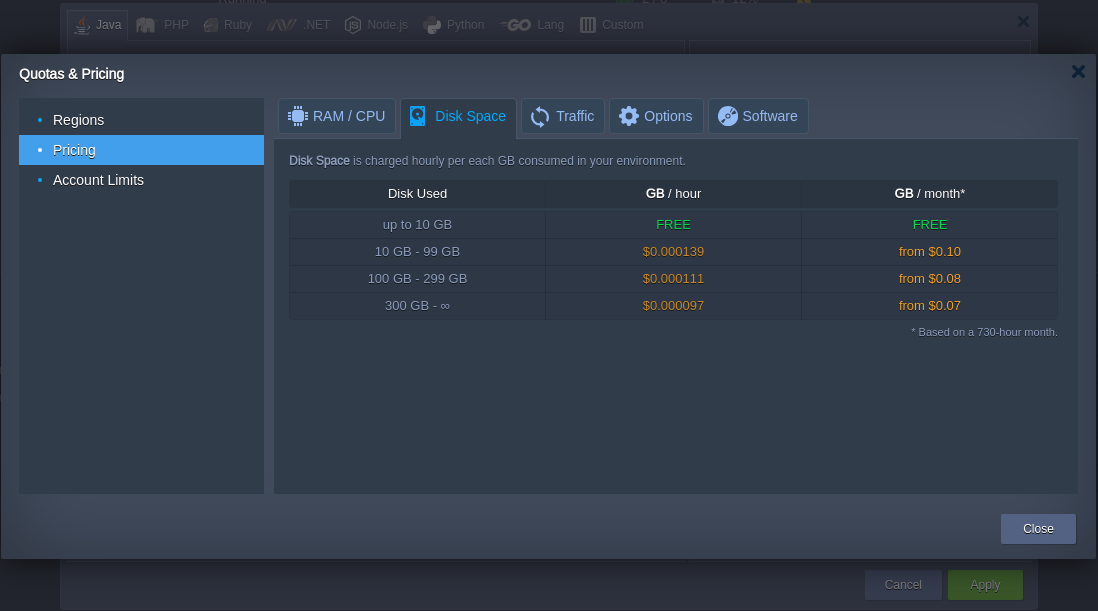
Traffic:
Furthermore, traffic usage is more critical because external traffic scales can sometimes be extreme. As a result, hourly traffic charges apply, and usage-based discounts apply to external traffic. The discount percentage depends on the usage in a specific environment last month.
There are no fees for internal traffic; it is entirely free. You can see discount percentages according to hourly and monthly.
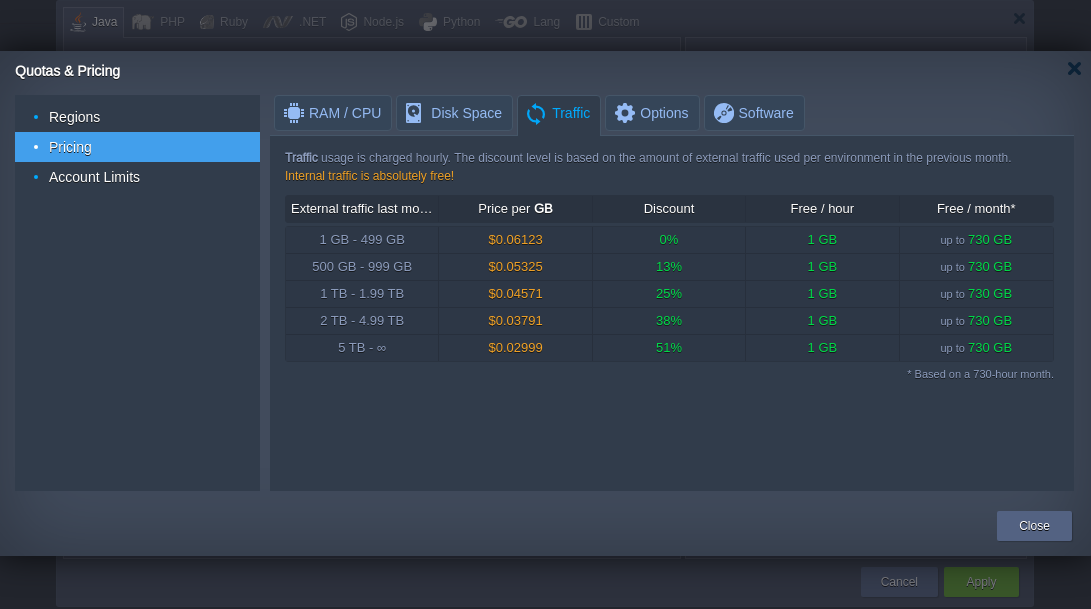
Options
The options’ Built-in SSL’ and ‘Public IPv4’ include hourly charges. To calculate the discount, subtract the costs of both options from the total price.
Built-in SSL is a protocol to establish a secure connection between the environment and the user.
Public IPv4 addresses are directly accessible from outside the cluster.
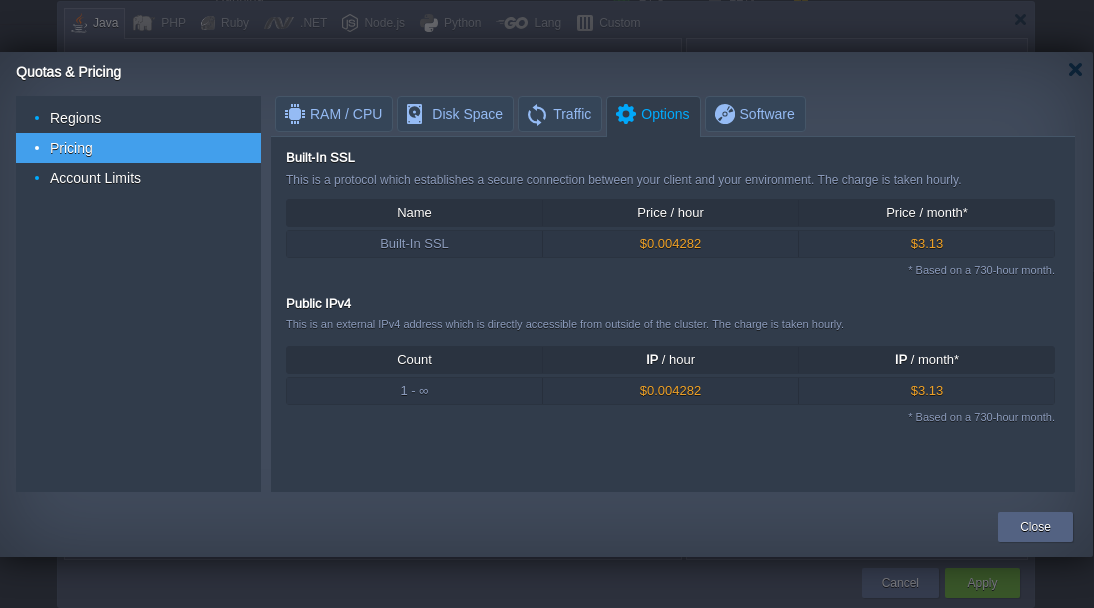
Here is an explanation of the hourly pricing table and how we calculate discount rates based on these prices.
In this case, we calculate the hours of use for the load balancer, application server, database, NoSQL database, and SSL, all of which are present in the environment.
| Container | Reserved | Price($) | Scaling Limit | Price($) |
| Load Balancer | 1 | 0.002 | 4 | 0.009 |
| Application Server | 1 | 0.002 | 6 | 0.013 |
| IPv4 | 1 | 0.004 | 1 | 0.004 |
| SQL | 4 | 0.009 | 6 | 0.013 |
| NoSQL | 1 | 0.002 | 8 | 0.017 |
| Options (SSL) | 0.004 | 0.004 | ||
| Total | 0.023 | 0.06 | ||
| Save | 0.001 | 0.001 | ||
| Pay hourly | 0.022 | 0.0059 |
Save:
Reserved Cloudlet: “Total – IPv4 – Builtin SSL = discountable amount – 9% (discount) = final payable amount” (hourly)
Dynamic Cloudlet: “Total – IPv4 – Builtin SSL = discountable amount – 1% (Discount) = final payable amount” (hourly)
Discount percentages are as per the total number of particular cloudlets selected.