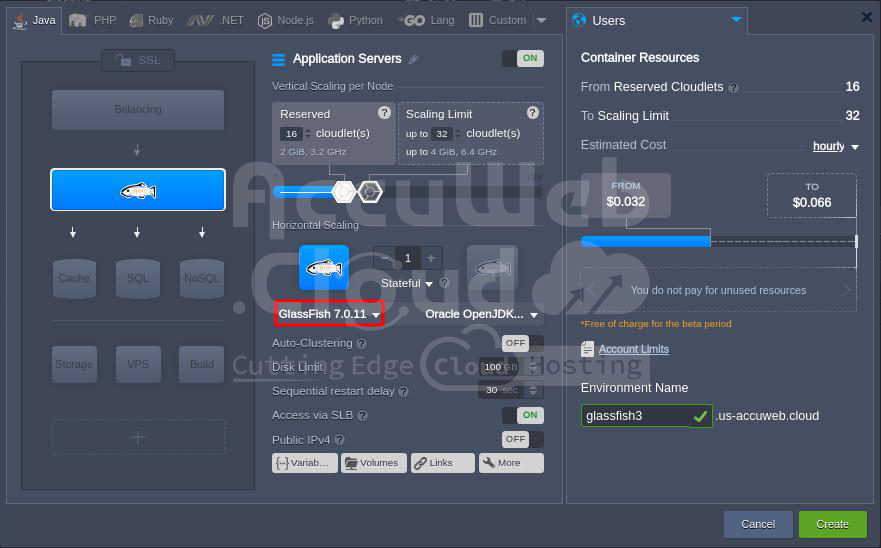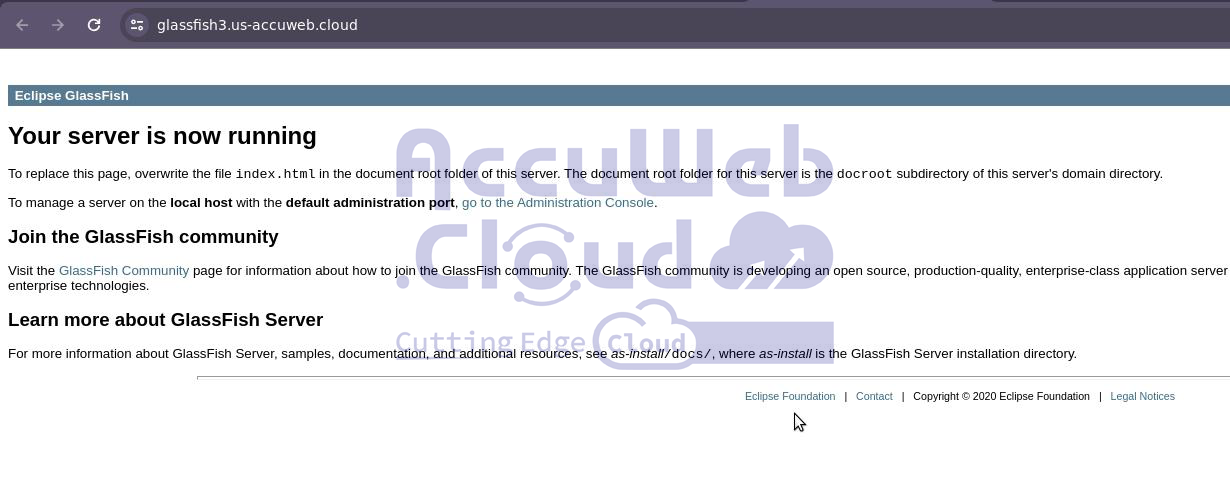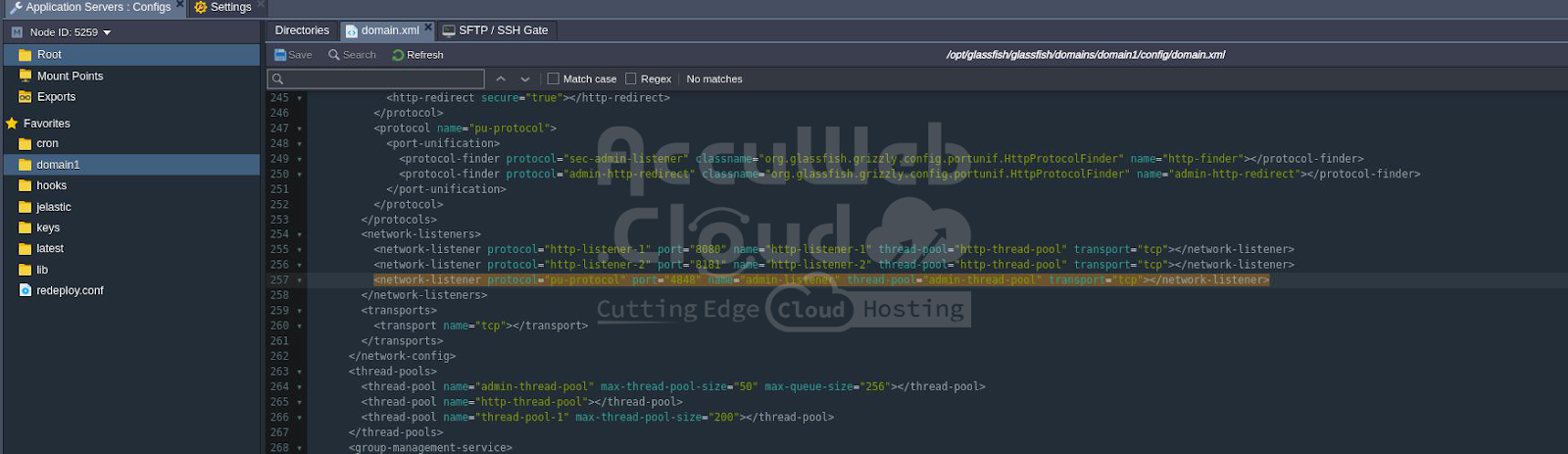GlassFish
GlassFish, an open-source application server originally developed by Sun Microsystems for the Java EE platform, is now supported by Oracle Corporation. The current version is known as Oracle GlassFish Server. This software is freely available and is distributed under two open-source licenses: the Common Development and Distribution License (CDDL) and the GNU General Public License (GPL) with a classpath exception.
GlassFish provides enterprise-level performance and dependability together with a wide range of features and strong clustering capabilities. The ability to administer the central repository via an extensive admin interface that supports all of GlassFish’s functions is one of its most notable features. It’s crucial to remember, nevertheless, that additional capability necessitates higher resource requirements.
GlassFish Installation
To set up your GlassFish server on the platform, follow these steps:
1. Log in to your PaaS dashboard and select “New Environment.”
2. Navigate to the Java tab, then choose GlassFish from the application servers section, as shown in the image below:
3. After the environment is set up, locate the GlassFish server within it by expanding the environment in the Environments pane at the top of the screen. Then, click the Open in browser button next to the server.
4. You can now upload the WAR package of your Java application and deploy it to the environment.
5. You can reach to the Glassfish administration panel directly through the platform’s dashboard.
The admin page will open in a new tab.
<network-listener protocol="pu-protocol" port="4848" name="admin-listener" thread-pool="admin-thread-pool" transport="tcp"></network-listener>Resource Consumption
When we check out different application servers, GlassFish might seem like it uses a lot of resources, but its hunger for resources is balanced by the fact that it’s reliable, packed with useful features, and has other advantages too.
| Servlet containers configuration | Resources being consumed by the environment | |
| Idle | With the launched admin panel | |
| 1 GF | 530-540 Mb (5 cloudlets) | 800-820 Mb (7 cloudlets) |
| 2 GF (HA off) | 820-830 Mb (9 cloudlets) | 980-1000 Mb (10 cloudlets) |
| 3 GF | 1050-1060 Mb (11 cloudlets) | 1210-1220 Mb (13 cloudlets) |
| 4 GF (HA off) | 1430-1450 Mb (14 cloudlets) | 1560-1580 Mb (15 cloudlets) |
| 2 GF (HA on) | 830-850 Mb (9 cloudlets) | 1030-1050 Mb (10 cloudlets) |
| 4 GF (HA on) | 1360-1380 Mb (14 cloudlets) | 1590-1610 Mb (16 cloudlets) |