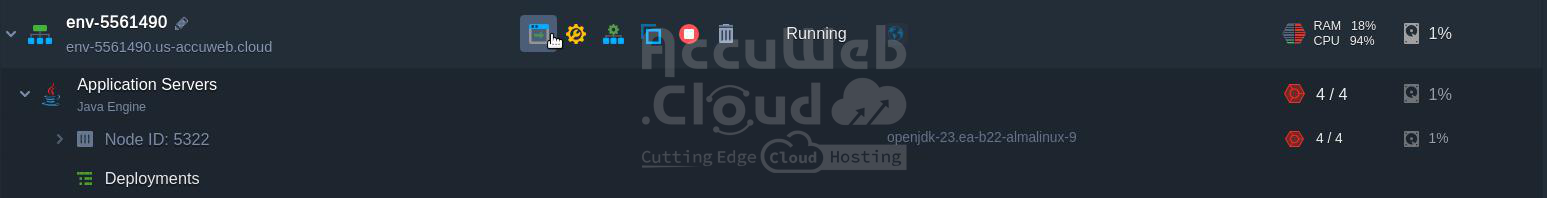Java Engine Server
With the JDK already loaded, the Java Engine software stack is an image of a standard CentOS/AlmaLinux template. While guaranteeing compliance with all platform capabilities, including automated scaling, public IP, isolation groups, firewall rules, API, and SSH access, among others, it provides the fundamental parts required for hosting Java applications.
Java programs that use the fat JAR or uber JAR formats can be hosted and deployed using Java Engine specifically. Among these formats are executable JARs that have all the classes, resources, and dependencies that are required. It uses the Java Memory Agent to optimize your application automatically, changing configurations according to workload and resource availability.
Create Java Engine
To create a new environment with the Java Engine server, simply follow these steps.
1. Log in to the platform dashboard and select “New Environment” from the menu in the upper-left corner of the screen.
2. Open the Topology Wizard, navigate to the Java section, choose the Java Engine server, and pick the JDK version you want (highlighted in the accompanying image).
Any additional options, such as resource limitations, disk space, external IPs, region (if relevant), etc., should be adjusted to suit your needs. Next, to proceed, click the Create button.
3. Your environment will be set up in just a minute.
Now, you can start managing your environment:
- Deploy Application
- Bind Custom Domain
- Monitor the Statistics & View Log Files
- Tune the Server Configurations
- Access Environment via SSH
Check out the Java Developers Center for a comprehensive overview of Java hosting on the platform.