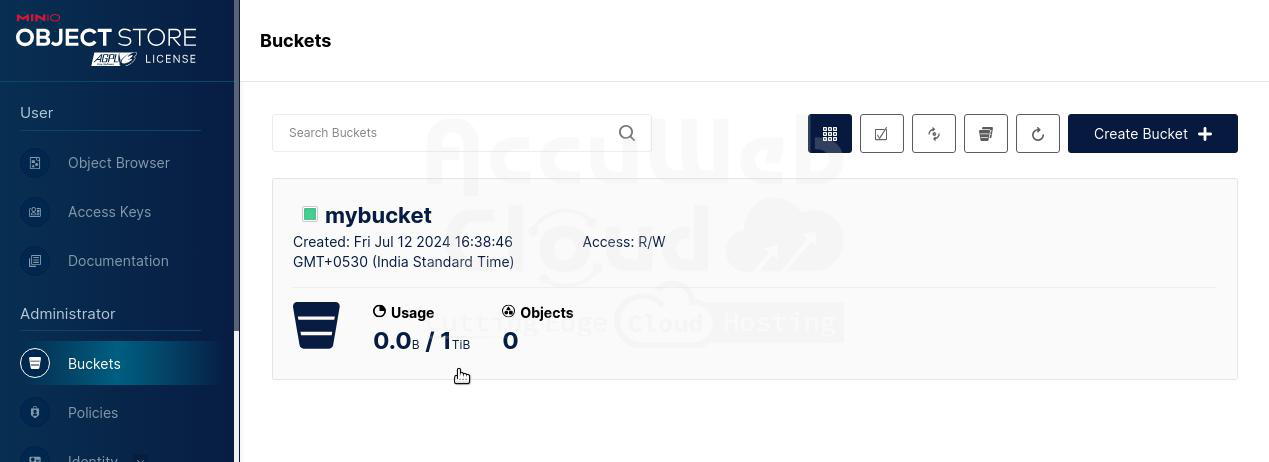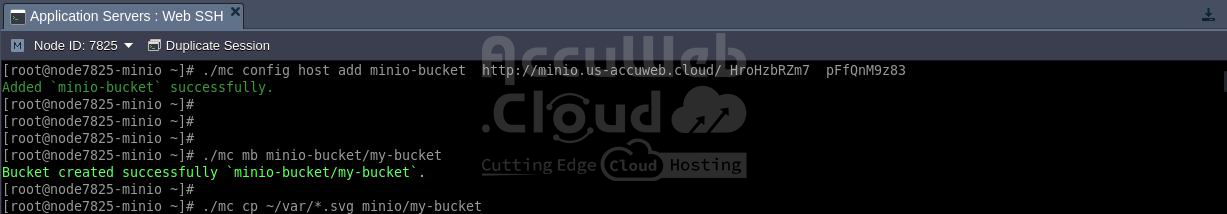Minio Cluster: S3 Compatible Object Storage on AccuWeb.Cloud
Minio provides S3-compatible object storage and can be easily deployed on AccuWeb Cloud. Let’s see the steps.
Step 1. Log in to your AccuWeb.Cloud account.
Step 2. Access the Marketplace or App Catalog.
Step 3. Select Minio from the available options and deploy it to your preferred environment.
This will enable you to utilize Minio for scalable and compatible object storage, perfect for various applications and data storage needs on AccuWeb.Cloud.
Minio offers cost-effective object storage that seamlessly integrates with Amazon S3 (Simple Storage Service). It’s ideal for storing unstructured data like photos, videos, and log files, supporting diverse use cases such as data archiving, big data analytics, and backup and disaster recovery.
Install a Minio Cloud Storage Cluster
Step 1. Access your AccuWeb.Cloud dashboard and navigate to the Marketplace located in the top tools pane to locate the Minio Cluster solution.
Click on the Install button to proceed.
Step 2. Shortly after, you will see the corresponding installation form.
Step 3. Allow a few minutes to automatically create and configure your cluster. You’ll receive a notification confirming the successful installation through a pop-up message.
Here, you will find the Admin Panel access URL (click “Open in browser” for quick access) and automatically generated credentials (Access Key and Secret Key), required for authentication purposes.
Step 4. When you navigate to the environment start page, a new tab will open where you can enter your access and Secret keys for authentication.
Remember to restart the Minio servers to apply any changes to the variables.
Step 5. You can now manage your files using the intuitive web interface.
For instance, click the “+” button in the bottom-right corner to create a new bucket and upload your desired files to the storage.
Step 6. Use the following command to create a local alias for your Minio storage:
./mc config host add {alias_name} {cluster_domain} {access_key} {secret_key}- {alias_name}: A local alias for your Minio cluster (e.g., minio-storage).
- {cluster_domain}: The domain name of your Minio storage cluster (e.g., https://minio.accuweb.com) or its Public IP (formatted as http://192.168.6.1).
- {access_key} and {secret_key}: The credentials for accessing your cluster (refer to the previous section for details on where to find them).
Step 7. The next step is to create a new bucket to store your data:
./mc mb {alias_name}/{bucket_name}Replace the {bucket_name} placeholder with your preferred name (e.g., my-bucket)
You can now upload any file or folder (include the -r flag for folders) to your storage server using the following command:
In this command, the {upload} placeholder represents the path to the folder or file you want to upload. For instance, we uploaded all .svg files from the Download folder on a local machine to the storage.
Minio Object Storage Resource Usage
Minio cluster consumes less than 1 cloudlet (equals to 128 MiB of RAM and 200 MHz of CPU) per node in the idle mode. By default, each Minio instance can be scaled vertically up to 16 cloudlets, translating to 2 GiB of RAM and 3.2 GHz of CPU.
Minio cluster on AccuWeb.Cloud offers advanced data protection against hardware failures and data corruption through erasure coding and checksums.
This setup allows the cluster to withstand the failure of up to half of its instances while still maintaining data integrity.
For ensuring reliability in your storage setup on AccuWeb.Cloud, only 50% of the total cluster disk space is available for use. Here’s how it works with Minio nodes:
Cluster Configuration
- You have 4 Minio nodes.
- Each node is limited to 200 GB of storage (adjustable via the topology wizard).
This setup helps protect your data against node failures and ensures high availability for your applications on AccuWeb.Cloud.