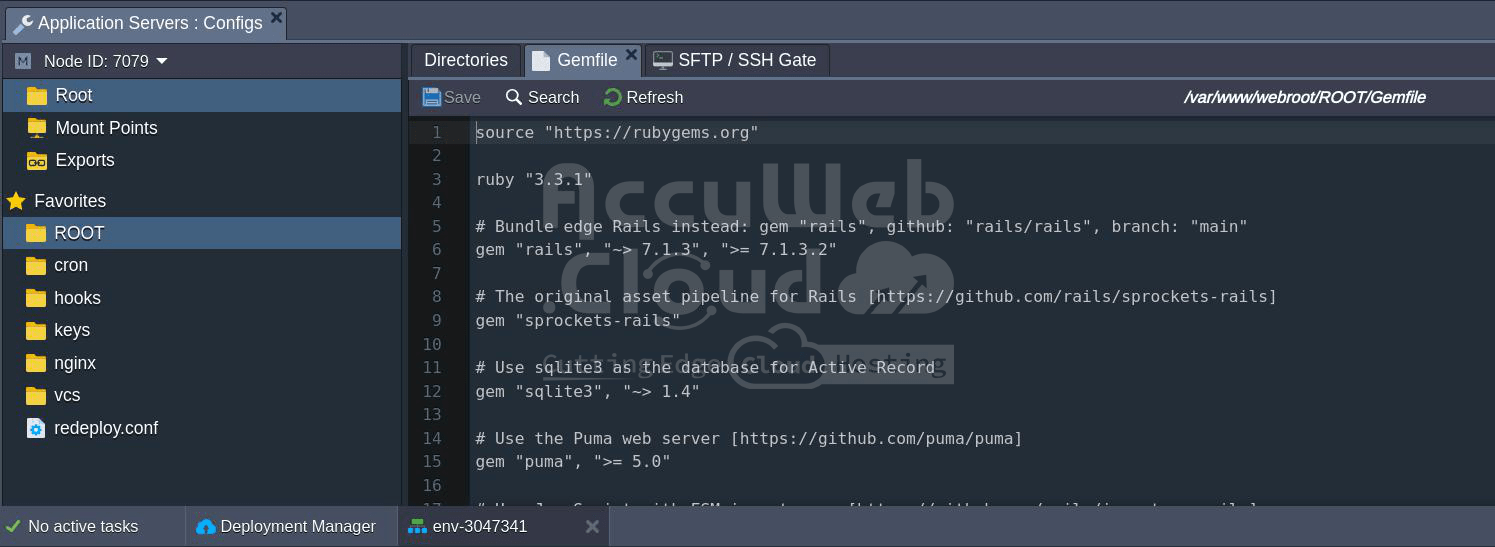Ruby Dependency Management
Introduction to Bundler
Bundler is a crucial tool for managing dependencies in Ruby applications. It is provided by default with Ruby based application servers such as Apache and NGINX.
Bundler automates the process of tracking and installing the necessary dependencies, making the management of Ruby gems straightforward and efficient.
By defining the required gems in a Gemfile and Bundler ensures that all dependencies are resolved and installed appropriately.
Key Scenarios for Dependency Resolution
A bundler plays an important role in some scenarios, including:
- Deploying Applications: When you deploy a Ruby application, Bundler handles the installation of all specified dependencies and ensuring that your application has everything it neds to run.
- Switching Ruby Versions: If you switch from one version of Ruby to another, Bundler re evaluates and installs the necessary dependencies compatible with the new version.
- Changing Deployment Type: Adjustments in the deployment type, such as moving from a development to a production environment, also trigger Bundler to reassess and install the appropriate dependencies.
After performing any of these actions, Bundler searches RubyGems.org and the Ruby community’s gem hosting service, for the dependencies listed in the Gemfile. It installs any gems that are neded but not currently present.
Managing Dependencies with Gemfile
The Gemfile is a critical component of a Ruby application and used to list all the gems and their versions required by your application. Here’s how to manage dependencies effectively:
Non Strict Version Declaration
Gemfile supports nonstrict version declarations, allowing for more flexibility.
For instance, specifying a version constraint like ~> 2.0.2 for a gem such as jquery rails tells Bundler to install the latest compatible version.
This ensures that your application uses the most recent and stable versions of gems, enhancing security and functionality.
Special or Non-Public Dependencies
If your application relies on special or non-public gems, you must specify their repository URL in the Gemfile.
This informs Bundler where to find these gems and allows it to download and install them accordingly. For example:
Handling Ruby Environment Redeployments
When redeploying a Ruby environment, it is essential to ensure that the new Ruby engine version is adequately covered in the Gemfile. If the Gemfile does not correctly account for the new version, you may encounter a discrepancy error.
For example, updating the Ruby version might require modifying the Gemfile to include the new version:
Conclusion
Effective dependency management is essential for the smooth operation and maintenance of Ruby applications.
By leveraging Bundler and properly configuring the Gemfile, you can ensure that your application’s dependencies are always up to date and compatible with your chosen Ruby version.