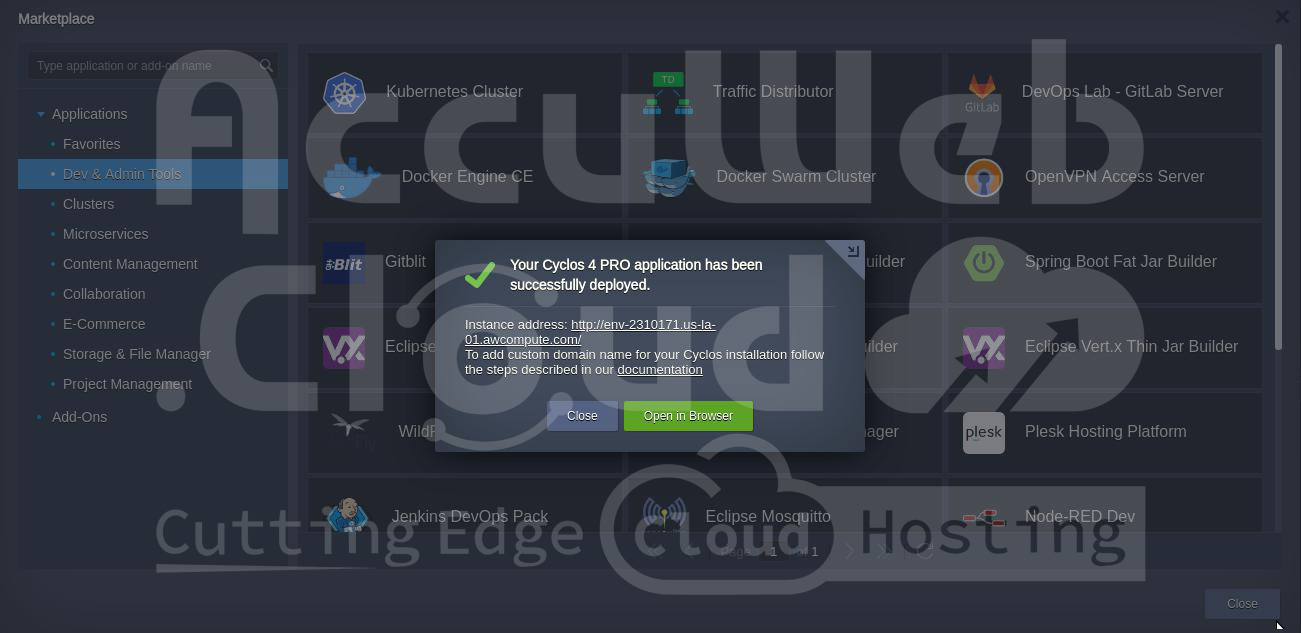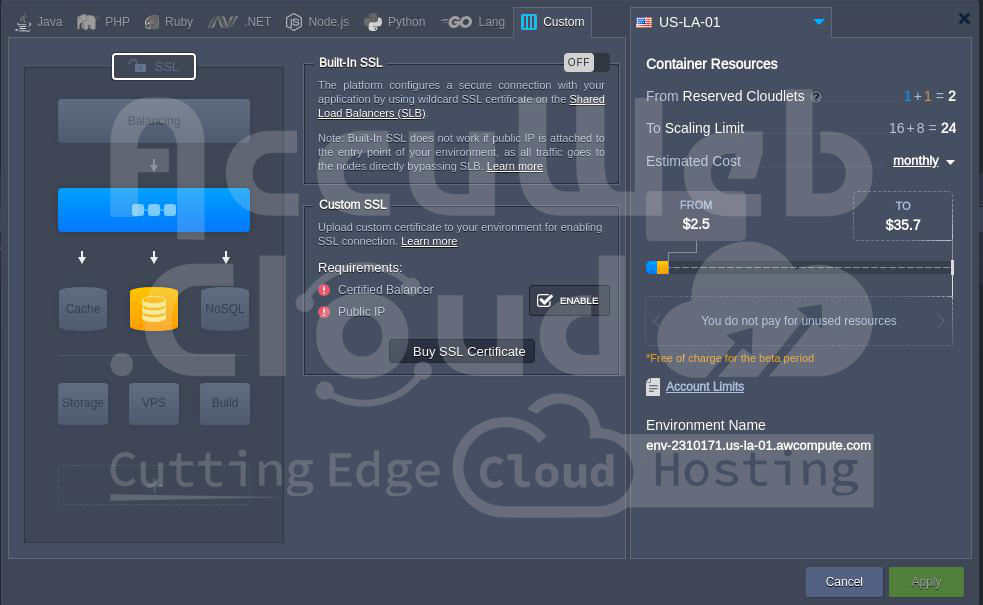How to install Cyclos 4 PRO on AccuWeb.Cloud?
Introduction:
Cyclos 4 Pro is a comprehensive open-source software platform designed for managing various types of payment systems and online marketplaces. It is widely used by organizations such as banks, microfinance institutions, cooperatives, and community networks.
Typical Use Cases:
Small banks or credit unions run their financial platforms.
Communities launching local or alternative currency systems.
Organizations offering mobile payment services in developing regions.
Businesses creating loyalty or reward programs.
This article will guide you step-by-step on how to install Cyclos 4 PRO on AccuWeb.Cloud. Follow the below steps to install Cyclos 4 PRO on AccuWeb.Cloud:
Step 1: To begin, access your AccuWeb.Cloud Dashboard by logging in.
Step 2: Once logged in, look for the Marketplace option in the top navigation menu of the dashboard. The marketplace is where you can find a variety of pre-configured applications that can be easily deployed on your cloud environment.
Click on the Marketplace option to proceed to the next page, where you’ll find a list of available applications, including Cyclos 4 PRO.
In the Marketplace, you’ll find various categories of applications. To make it easier, Use the search function to find Cyclos 4 PRO.
Step 3: Once you’ve located Cyclos 4 PRO in the marketplace, Clicking on the Cyclos 4 PRO will open a window where you’ll be prompted to enter some configuration details before proceeding with the installation.
These include:
Environment: Enter the environment URL you want for Cyclos 4 PRO.
Display Name: Give your Cyclos 4 PRO application a name. This name will be used to identify your Cyclos 4 PRO instance within your AccuWeb.Cloud dashboard.
Region: Select the region in which you want your Cyclos 4 PRO application to be hosted. AccuWeb.Cloud offers various geographical regions for deploying your environment. Choose a region that is closest to your users for optimal performance.
After this click on the Install button to initiate the installation process. This will now begin deploying Cyclos 4 PRO on the cloud platform. This process may take several minutes depending on the configuration.
Step 4: The installation process will occur automatically, and upon its completion, a confirmation message will appear on the screen. This message will indicate that the Cyclos 4 PRO application has been successfully installed.
Additionally, the success notification will provide essential information, including:
Admin Panel URL: The link to access your Cyclos 4 PRO admin panel.
Admin Username: The username for the administrator account.
Admin Password: The password linked to the administrator account.
It is important to record this information, as it will be necessary for logging into Cyclos 4 PRO. Furthermore, you will receive an email confirming the successful installation at your registered email address.
Step 5: In some cases, you may encounter an error like “503 SSL Service Unavailable” after installation. This error typically occurs because SSL is not enabled by default for your Cyclos 4 PRO instance.
To resolve this issue, kindly follow the below steps steps:
5.1: Navigate to the Topology section in your AccuWeb.Cloud dashboard. Click on the Change Environment Topology option to access the topology settings.
5.2: Within the topology settings, locate the SSL section. Under the SSL section, enable the Built-In SSL option. This will automatically configure and enable SSL for your Cyclos 4 PRO instance.
5.3: Once you’ve enabled SSL, click the Apply button to save the changes. This will initiate the process of applying the SSL configuration to your Cyclos 4 PRO instance.
Step 6: After enabling SSL, open the URL in your browser to access the Cyclos 4 PRO site. Currently, you can see the default Cyclos 4 PRO page.
Conclusion
Cyclos 4 Pro is a versatile platform tailored for managing payment systems, community currencies, online marketplaces, and financial services. It provides advanced tools for transactions, user management, and system customization, making it suitable for organizations like banks, cooperatives, and community networks. With robust security, integration capabilities, and scalability, it is an ideal solution for creating innovative and efficient financial ecosystems.