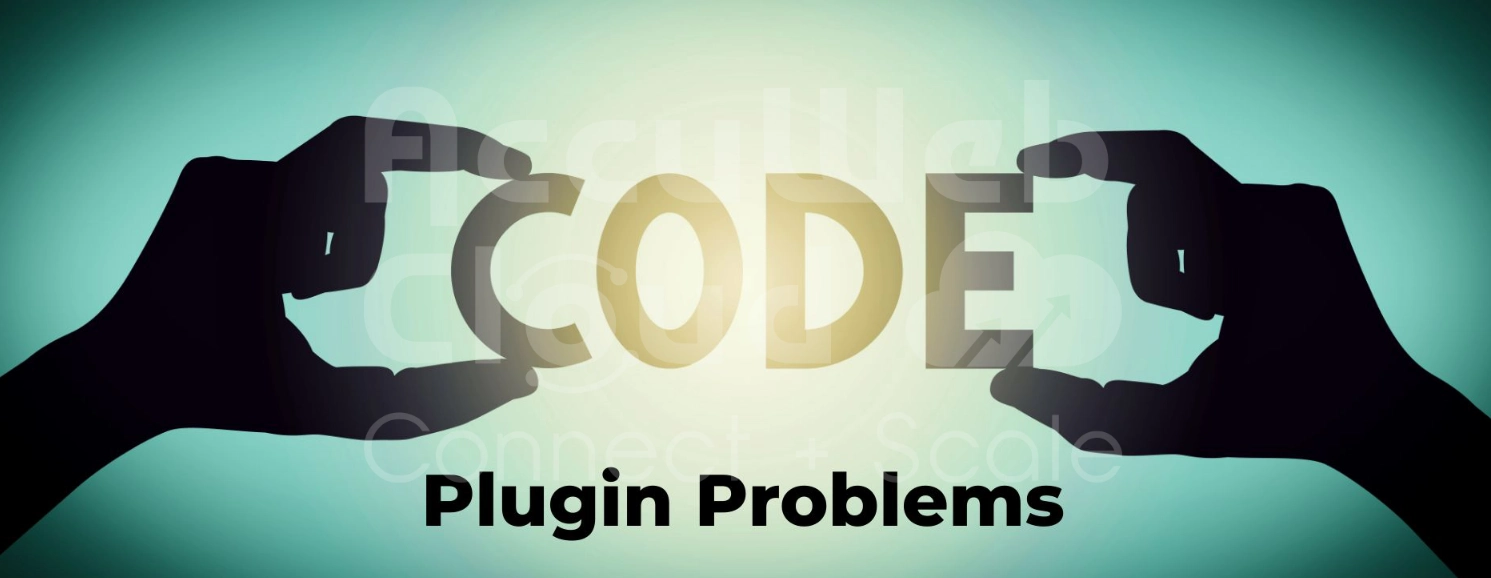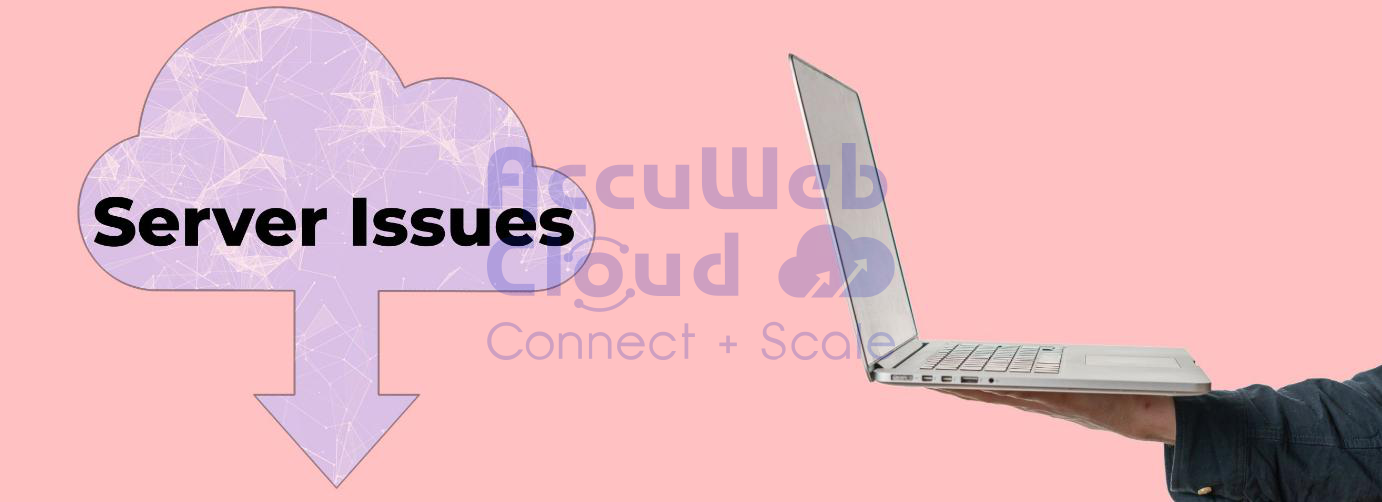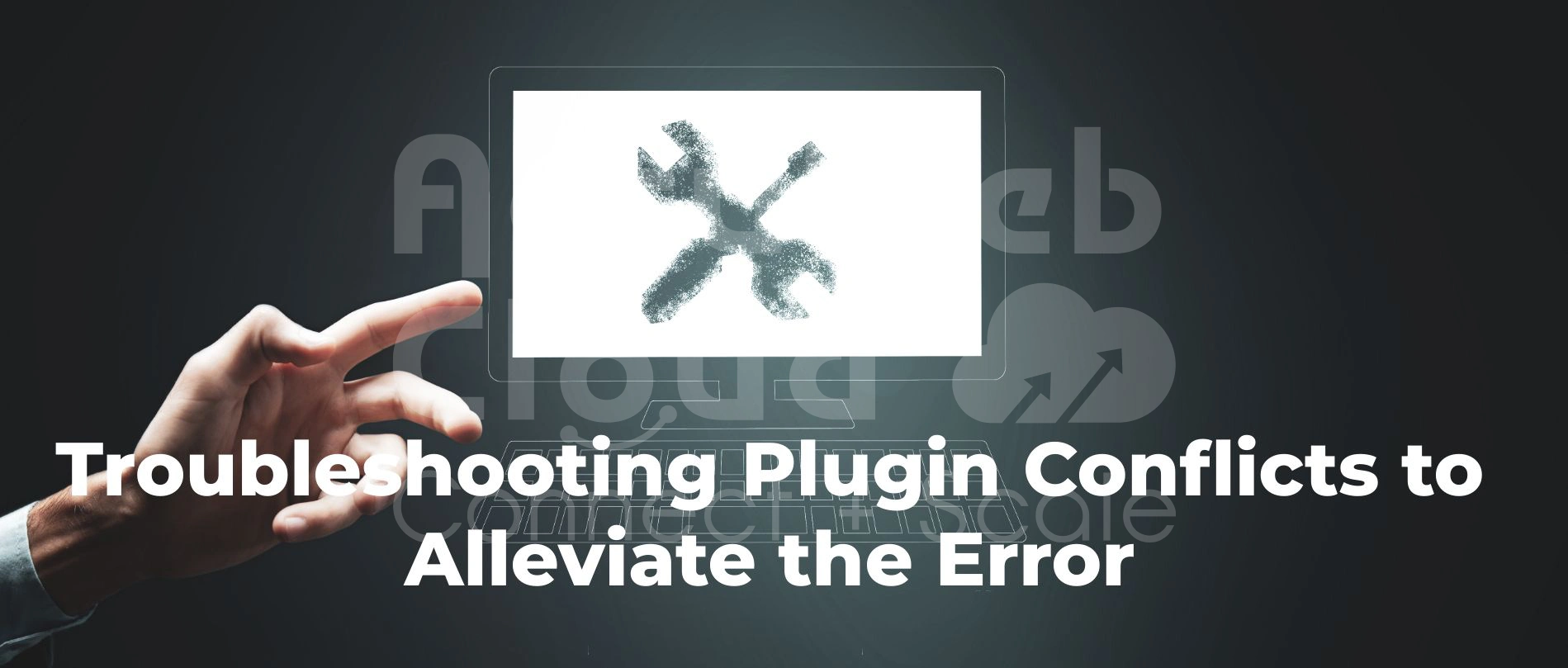How to Resolve WordPress’ HTTP 429 Too Many Requests Error
Although WordPress is a well-liked website development tool, you may occasionally run into the annoying HTTP 429 Too Many Requests issue. This occurs when the amount of requests for your website exceeds the capacity of your server or hosting company.
Here’s a step-by-step guide to solving it:
Recognizing the Impact of the HTTP 429 Error
The HTTP 429 error means your website has gotten too many requests in a short time. This can happen due to high traffic, faulty plugins, or server issues. When this error occurs, your website can slow down or even show a blank page, affecting user experience.
When your website gets flooded with requests, it strains your server. This can make your site slower, frustrating visitors and potentially hurting your revenue if you rely on ads or online sales. Users might leave your site if they encounter too many errors, abandon carts, or lose interest.
The 429 Error In WordPress Can Happen Due To Different Reasons
Surge in Traffic: Sometimes load on your server is going to be too big for him during a rise in the number of visitors to your website. This could be by the popularity of a house, a viral post, effective marketing, or a sudden increase in search traffic. While this improvement brings more business to the server, the impact of many clients having it all at once can be excessive.
Plugin Problems: Plugins help create better online sites, but others do it by sending too many requests to external sources like databases or even application programming interfaces. Tying up the server, thus, is the result. The process of frequently inspecting and pinpointing the bottlenecks in the plugins enhances the performance of the website.
Server Issues: Besides the misconfigurations or checks settings set by your hosting provider, such cases can lead to the 429 error. If your site with high user traffic isn’t properly implemented, it can begin to struggle. Likewise, there are probability that the service providers may also limit requests from various users to prevent the misuse of resources.
Understanding and knowing these reasons is an arrow to the heart of the problem. Moving forward it will be time to delve into solutions to tackle the 429 error and thus to maintain the normal operation of the website.
Eliminate the 429 Too Many Requests error using these useful tips and solutions.
When you get the 429 Too many requests error on your website, it could be pretty annoying. This is when the server gets saturated with a large quantity of requests, which approaches its limits. However, there are accepted methods to solve this issue and keep your website working as it is supposed to.
Stabilizing Your WordPress Authentication Process Using Custom Login URLs
A workaround for this is to use a custom URL for the WordPress login page. This limits the number of queries being sent to the site from bots and modified attackers that would normally make brute-force attacks against the site. In this manner, you put obstacles in the way so that it is not possible to allow any unknown people to access your site without your permission.
It can be done by using plugins like “WPS Hide Login” or manually going into the .htaccess file of your site. This approach provides you a possibility to personalize the standard login URL to something unique and original accordingly; hence it will be hard for attackers to guess where your backend is found.
Enhancing SSL Utilization to Prevent Request Overload
The conversation between any visitor to your website and SSL (Secure Socket Layer) is encrypted. As a result, maximizing SSL usage will stop the 429 issues. By making it impossible for humans to decode your website or the visitor’s communication, SSL improves security. Additionally, it results in additional server requests.
The following actions will maximize your use of SSL:
- Leverage Caching: Reduce server queries by employing caching to lighten the burden on servers. To prevent them from generating additional requests every time a visitor enters, keep static material, such as photos and CSS files, for extended periods.
- Turn on HTTP/2: This speedier protocol, which improves the efficiency of client-server communication, replaces HTTP/1.1. This will, among other things, make it easier and reduce the number of requests needed to load your website—an action that frequently results in the 429 error.
- Make use of a Content Delivery Network (CDN): CDNs disperse the content of your website over servers situated across the globe. Consequently, serving content via the most recent user from the closest server reduces the time it takes the server to offer content. SSL offloading is another feature that some CDNs offer to reduce server CPU usage associated with SSL processing.
Troubleshooting Plugin Conflicts to Alleviate the Error
Plugins with bugs or badly written code may generate too many requests and cause the 429 error. Use these procedures to determine whether plugins are problematic:
- Temporarily disable every plugin: Disable every plugin to see if a conflict with another plugin is the cause of the error.
- Activate each plugin one at a time: After turning off every plugin, activate each one individually. After each reactivation, test your website to identify which plugin is causing the issue.
- Resolve or find a substitute: After determining which plugin is causing the issue, try updating it to the most recent version. If not, search for another plugin that accomplishes the same goal without generating conflicts. This guarantees that your website will operate more smoothly.
Switching to a Default WordPress Theme for Error Resolution
Compatibility problems between your existing theme and plugins may occasionally be the cause of the error. To fix:
Try utilizing a default WordPress theme, such as Twenty Twenty-One, to see whether the issue still occurs. Themes by default are well-tested and compatible with WordPress core.
Verify whether the error still occurs. If it disappears when using the default theme, there may have been an issue with your previous theme.
Speak with the theme developer or select a suitable theme: Ask the theme developer for assistance, or select another theme that is compatible with your plugins. This guarantees the error-free operation of your website.
Asking Your Hosting Company for Help if You Need More Support
It’s time to get assistance from your hosting company if you’ve attempted all the preceding solutions and the error still occurs. They have a committed support staff that is experienced with logs and server configurations.
In addition to providing specialized solutions for your hosting environment, your hosting provider can determine the underlying reason for the 429 problem. Recall that resolving this issue may need a combination of fixes, based on the particulars of your website.
You can make sure that your visitors have a faster and safer browsing experience by getting in touch with your hosting company.
Conclusion
Owners of WordPress websites may find it frustrating when they encounter the HTTP 429 Too Many Requests error, but by following the instructions in this article, they can successfully fix the problem and guarantee that their website functions properly.
Crucial actions include assessing the error’s impact, figuring out what caused it, and implementing the necessary fixes—such as protecting your login, maximizing SSL usage, troubleshooting plugins, and contacting your hosting company for assistance.
Resolving the HTTP 429 Too Many Requests error shouldn’t mark the conclusion of your adventure. Take a look at AccuWeb.Cloud if you need a hosting option that can handle the needs of a WordPress website that is expanding.
AccuWeb.Cloud, the leader in self-healing autoscaling platform-as-a-service, guarantees that your website remains online, safe, and quick even during periods of high traffic.
Take advantage of the Free Trial to see how AccuWeb.Cloud’s cutting-edge infrastructure can help your WordPress website flourish. The speed of your website is their first concern and AccuWeb.Cloud makes it crash-proof. Make an appointment to speak with their infrastructure experts right now to improve your WordPress hosting experience.