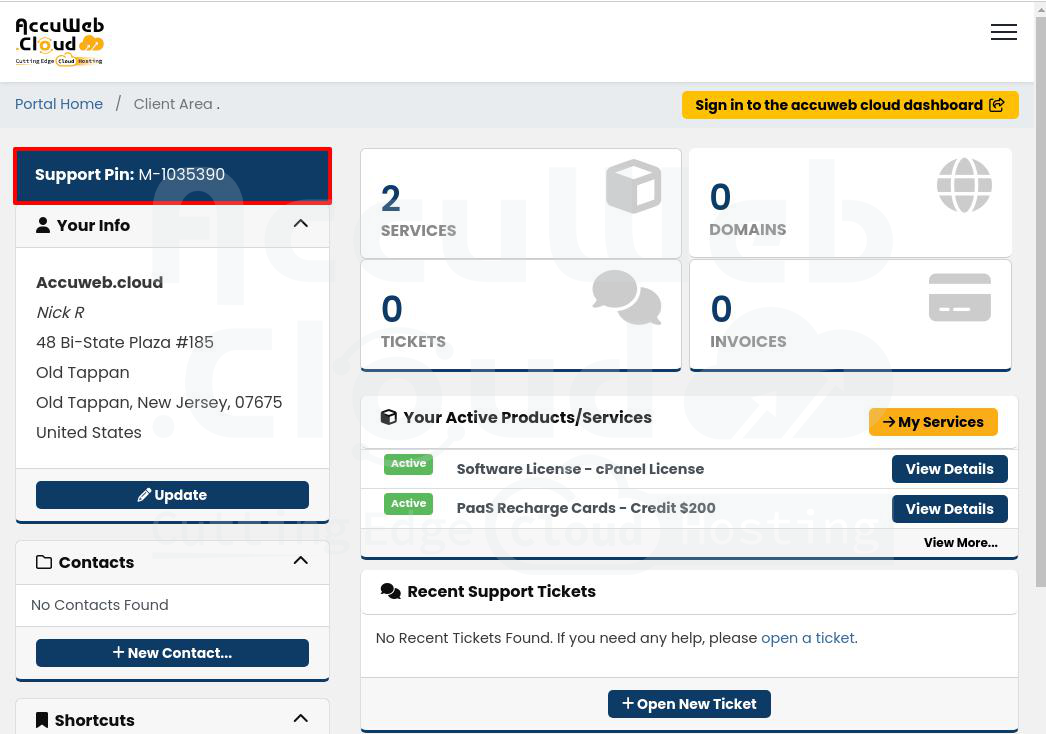How to check the Support Pin from the AccuWeb.Cloud client area?
A Support PIN is a special number used to confirm that you are the account owner or an authorized user. You might need this PIN when you contact our team for help.
You can easily find your Support PIN in your AccuWeb.Cloud client area. Here’s how:
Step 1: Log in to your AccuWeb.Cloud billing client area at https://my.accuweb.cloud/login.
Step 2: Once you successfully log in, your support PIN details will appear on your client area dashboard at the top left of the screen.
– If the PIN starts with M, it means you have a Managed Service. For example, M-1035390.
NOTE: If you are unable to view the support pin, it means you have opted for self-managed service.
That’s it!