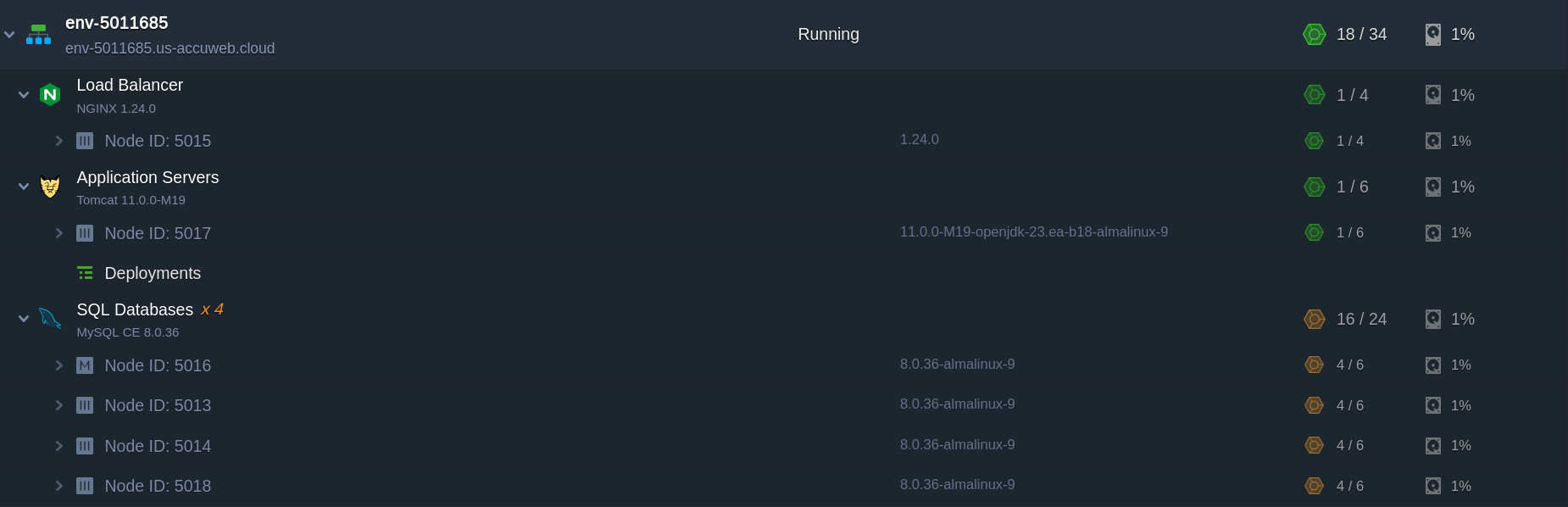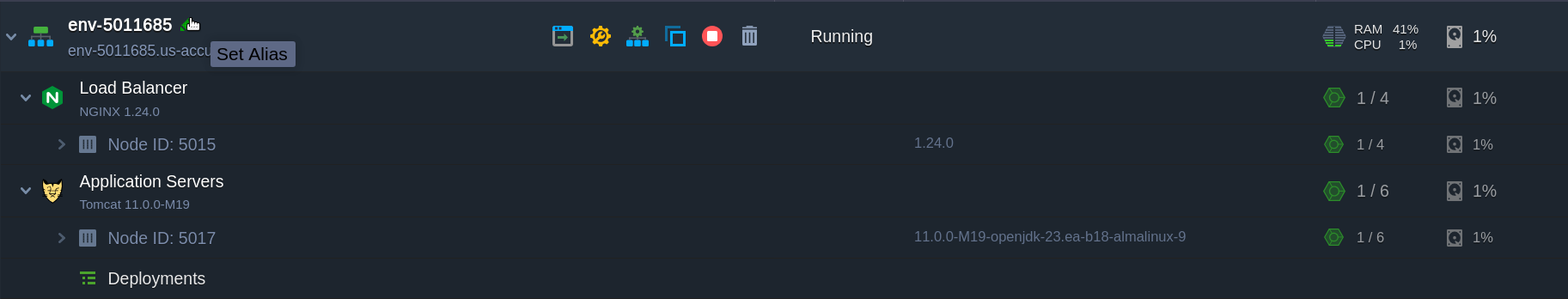Environment Aliases
The administration process can be greatly streamlined by giving an environment or a specific node an alias (alternate name). It makes it obvious which object you are interacting with, which lessens the possibility that you will choose the incorrect environment or node for alterations.
When working with several nodes of the same type, such as those in a database cluster that has slave and master nodes, this capability is quite helpful.
1. Select the appropriate environment that has nodes of the same kind, then add more instances to the list:
2. Choose the node that needs an alias, then double-click on the Node ID: xxx string or click the pencil icon labeled “Set Alias” next to it. A new label that you enter in the input area will be automatically saved.
3. Similarly, an environment as a whole can have a label applied to it (the domain name will not change).
These labels also remain after operations like environment cloning or transfer, and they are visible to other users working on the project.
The name can always be changed to its original value by removing the alias.