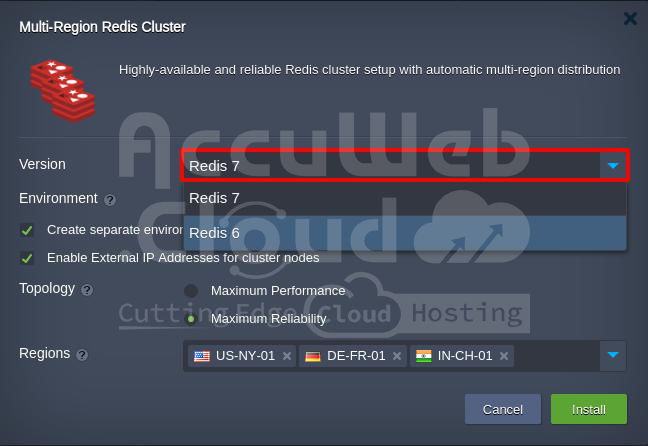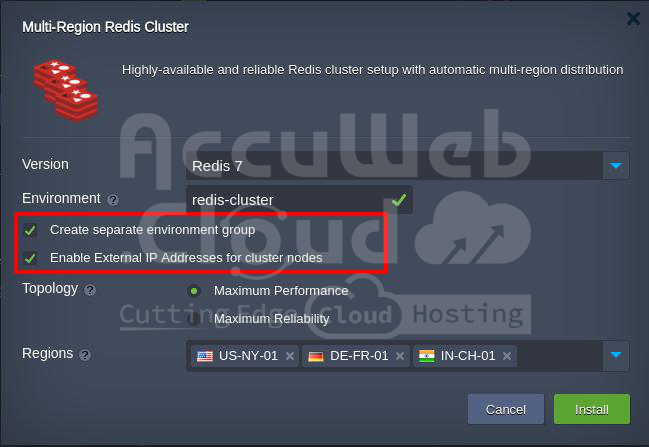How to deploy Redis Multi-Region Cluster with AWC?
Redis is an advanced open-source tool known for storing data securely with caching abilities. It can handle different types of data like strings, lists, and sets, allowing operations such as adding, counting, and fetching elements efficiently.
Did you found?
Redis Cluster distributes Redis across multiple servers or nodes, facilitating the scalability of your Redis server. It efficiently manages loads and traffic by configuring servers into a cluster setup, enhancing system resilience and uptime.
In case of master node failure, replica nodes act as backups and can be promoted to master status to maintain operations and minimize disruptions.
The Multi-Region Redis Cluster deploys Redis across different geographic regions, ensuring data sharing and redundancy. It consists of node groups spread across diverse regions to optimize availability and performance. Advantages of Redis Multi-Region Cluster include high availability, superior performance, and scalability.
Cluster topology options cater to specific needs:
1. Maximum Performance: Prioritizes performance and horizontal scalability, continuing operation even with node failures to optimize performance. Here, all the primary nodes are kept in one region, whereas the secondary nodes are placed in another region.

2. Maximum Reliability: Emphasizes availability and reliability, ensuring the cluster remains operational despite data center outages, albeit with potentially less scalability than the performance-focused topology.
In this configuration, primary nodes and secondary nodes are distributed across multiple regions to ensure continuous availability and reliability even if some nodes or data centers fail.

When selecting a topology, consider whether performance and scalability or high availability and reliability better align with your requirements.
Check our Redis Hosting with Automated Failover Protection!
- On the AccuWeb.Cloud dashboard, select the marketplace option.
- In the search bar, type for multi-region Redis cluster. Click on install
- You can select the version to be installed and can name the environment according to your choice
- Create a separate environment group for better isolation and enable external IP addresses for cluster nodes, necessary if your Redis client is located outside of the platform.
- Select either Maximum Performance or High Availability based on your requirements for the topology.
Check our Cloud Performance Test Report!
- It will take some time to create the environment and deploy the multi-region redis cluster.
- Once successfully deployed, the below dialogue box will be displayed.
- Click on “Open in Browser” and enter the username and password received when successfully installed.
- After logging in, click on “Connect” on bottom left corner.
- Select “localhost”.
Register and get Auto Scalable instances with a Pay-As-You-Go Pricing Model!
Multi-Region Redis Cluster efficiently manages various data types with secure storage and caching capabilities, also offering scalable, resilient solutions that enhance performance and availability, tailored to meet specific needs through configurable topology options.