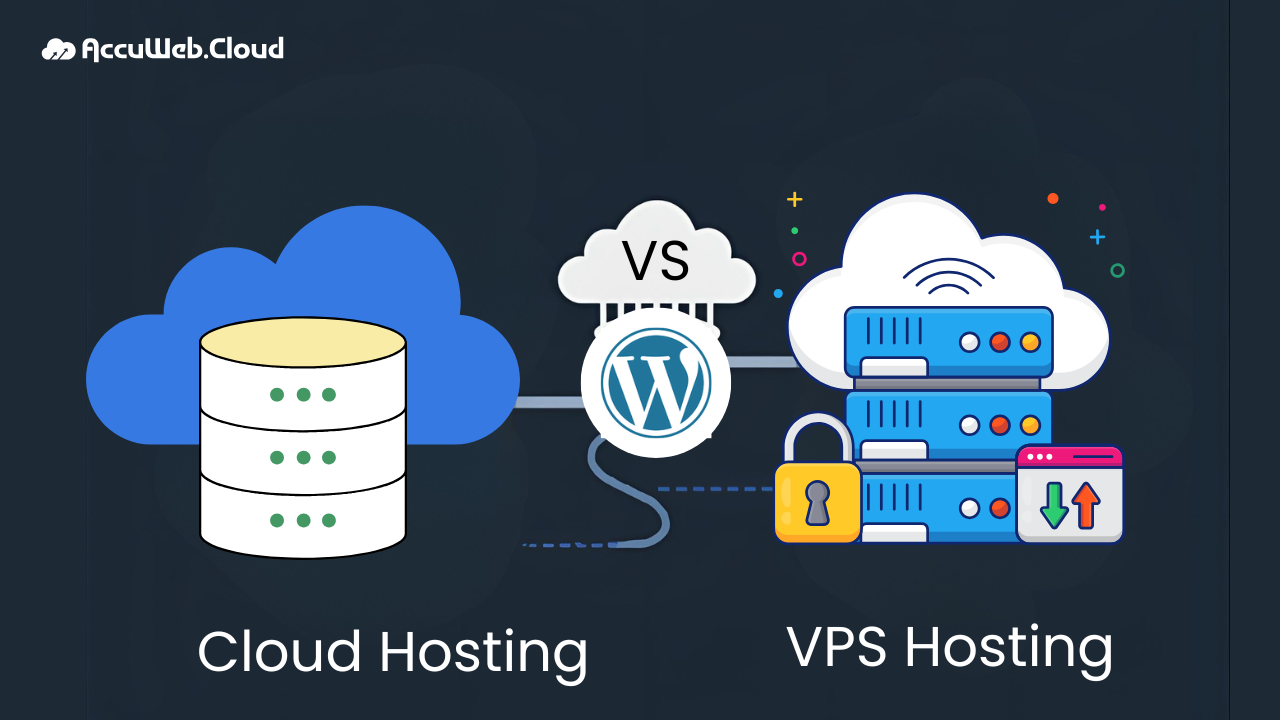WordPress Cloud Hosting vs VPS Hosting: Exploring the Differences
The debate around WordPress Cloud Hosting vs VPS Hosting is one of the hottest among website owners today.
Some users swear by cloud hosting for its scalability and flexibility, while others prefer VPS hosting for its strong security and granular control.
In short:
- Cloud Hosting = Best for fast-growing WordPress sites, startups, and businesses that need scalability on demand.
- VPS Hosting = Best for businesses that need dedicated resources, security, and advanced server customization.
Let’s break this down so you can choose the best fit for your WordPress website.
What Is WordPress Cloud Hosting?
WordPress Cloud Hosting is a hosting solution that stores your website across a network of cloud servers instead of relying on a single physical server. This setup ensures high performance, instant scalability, and reliability.
When a user visits your site, the request is routed through a Content Delivery Network (CDN), pulling data from the nearest cloud server—this reduces latency and improves page speed.
Unlike traditional hosting, you don’t need to worry about managing or purchasing new hardware as your traffic grows. Just scale resources like CPU, RAM, or storage instantly from your cloud provider.
Key Benefits of WordPress Cloud Hosting:
- Elastic scalability (add/remove resources on-demand).
- High uptime powered by distributed servers.
- Cost efficiency (pay only for what you use).
- Automatic load balancing for heavy traffic surges.
Types of Cloud Hosting for WordPress
1. Public Cloud
- Owned and operated by providers like AccuWeb.Cloud, AWS, or GCP.
- Offers shared, on-demand resources.
- Pay-as-you-go pricing model.
- Best for startups, blogs, and businesses needing flexibility.
2. Private Cloud
- Dedicated infrastructure for one organization.
- Provides advanced control, security, and compliance.
- Best for enterprises handling sensitive data (finance, healthcare, government).
3. Hybrid Cloud
- Combines public and private cloud models.
- Organizations can run critical workloads on a private cloud while using public cloud resources for less critical apps.
- Best for companies wanting both flexibility and maximum security.
Image Credit: Flexera 2023 Cloud report
What Is WordPress VPS Hosting?
WordPress Virtual Private Server (VPS) hosting separates a physical server into different virtual servers. This hosting uses virtualization technology. This means you will have a separate website on the same physical server with dedicated resources available.
In the VPS hosting architecture, several dedicated slots are made for different websites in a single virtual machine (VM). It allows you to allocate these resources to each server location. All the memory and processing power are especially dedicated to your website.
When choosing VPS hosting from a reputed service provider, you are likely to get better control like root access, FTP, etc., and dedicated resources like disk space, bandwidth, server software and applications, central processing unit (CPU), RAM, operating system, etc.
There are three types of VPS hosting
- Managed VPS hosting: It handles all your website maintenance, configuration, updates, backups, resource allocation, etc. so you can focus completely on your business.
- Unmanaged VPS hosting: If you have technical expertise, you can choose this option where you get to manage everything, like installation, configuration, updates, etc., and retain more control of your site.
- Semi-managed VPS hosting: The service provider manages advanced aspects like configurations, and OS while allowing you to manage basic aspects of your site.
According to Allied Market research, organizations mostly prefer to use managed VPS hosting for their websites. By 2026, its market size is projected to increase at a CAGR of 16.5%.
Image credit: Allied Market Research
WordPress Cloud Hosting vs VPS Hosting
Both WordPress cloud hosting and VPS hosting offer different functionalities to meet the hosting needs of different organizations.
Let’s explore the differences between WordPress cloud hosting and VPS hosting based on parameters like performance, scalability, security, cost, flexibility, and support and maintenance.
Performance
Performance is the most crucial feature of any hosting site that can affect the online success, search engine ranking, and user experience.
- Cloud hosting for WordPress: Cloud hosting uses a connecting architecture that separates your website loads and resources into different servers on your network. You get to leverage modern technologies, tools, hardware, etc. for high performance.
- The cloud data centers located globally are optimized for the lowest ping and the highest uptime and performance.
- VPS hosting for WordPress: VPS hosting hosts your website on a virtual server through virtualization and distributes resources. Although you don’t share resources with others, you still share the same physical server.
- Lack of resources or improper resource utilization can impact performance. So, to enjoy good speed without overspending, use available resources properly according to the needs.
Security
Cyberattackers are looking for vulnerabilities in your website and exploit them. So, comparing cloud vs VPS hosting based on security is a major factor. Security of a hosting solution, be it cloud or virtual, basically depends on the capabilities of the hosting providers whether they offer advanced DDoS protection, data encryption, firewall, strict security policies, and so on.
- WordPress cloud hosting: In cloud hosting, data is stored in data centers located in different parts of the globe. Sometimes, maintaining high security can be complex with distributed access.
- However, you can get security capabilities like firewalls, encryptions, DDoS protection, etc., and enable third-party tools for security.
- WordPress VPS hosting: Since VPS hosting hosts data on a physical server, many consider it more secure. Along with that, VPS hosting providers offer advanced security features and control over your website like firewall configuration, server hardening, etc. You can also get reliable third-party services to add an extra security layer to your server.
Scalability
Scalability refers to the ability of a hosting provider to scale up or down and adjust resources, such as storage, memory, CPU, etc., according to the changing demands of customers.
- WordPress Cloud Hosting: In cloud hosting, when one server goes down, your site won’t go offline or face downtimes. It’s because the data in the server is distributed to other available servers in the cloud. Also, when your server reaches its maximum traffic, it routes traffic to another server automatically. Thus, cloud hosting is highly scalable and reliable.
- WordPress VPS hosting: VPS hosting has a finite number of servers which is considerable when you have less traffic. When your website traffic increases, you may have to upgrade your plan and get more resources.
You can say that cloud hosting is more scalable than VPS hosting.
Flexibility
Flexibility refers to the agility and versatility of hosting services to adapt and adjust to the needs, settings, updates, configurations, and costs. Hosted applications and websites face changes in terms of trends, traffic, new updates, etc. When a hosting solution is flexible, it easily adapts the changes without disrupting or limiting your website speed.
- WordPress cloud hosting: Since its resources are distributed across different cloud servers, it provides greater flexibility. You can add or remove the resources whenever you want instantly and pay for them based on their usage. This is possible due to its clustered architecture. Thus, you get more flexibility in terms of capabilities, costs, and other aspects.
- WordPress VPS hosting: VPS doesn’t have scattered architecture, so it doesn’t provide instant change in resource allocation. For scaling resources, you will need to change the plan, which is billed usually on a monthly basis. So, even if you don’t use resources, you still pay for it. However, you may get some level of flexibility like root access, customization, etc.
Overall, when it comes to flexibility, WordPress cloud hosting is more flexible than VPS hosting.
Reliability
If your website goes down, it negatively affects the site’s rankings. When choosing the right hosting services, you must consider reliability and uptime.
- WordPress cloud hosting: The data in cloud hosting doesn’t depend on a single physical server. So, the reliability and uptime are high. When a single component or server fails, it backs up all the information to another server. This allows your WordPress website to always be up and running no matter what the situation is.
- WordPress VPS hosting: The data depends on a single server. So, when anything hits the server, your server will go down unless the hosting provider fixes the server. It depends upon the service provider. If the service provider acts immediately to the failure, your website never faces downtime.
Support and Maintenance
To manage server settings, site configurations, security, and other aspects, you need a helping hand, especially with limited technical skills. Support and maintenance play a vital role for customers to seek help in need.
- WordPress cloud hosting: In cloud hosting, most operations are handled by the host’s technical experts. With everything managed on the cloud, you don’t have to worry about maintenance.
- Hosting providers offer support like 24/7 chat support, call support, live chat, etc. This depends on the service provider. eg. AccuWeb.Cloud
- WordPress VPS hosting: VPS hosting gives you access to your server configuration. Managed VPS hosting needs less maintenance but if you choose unmanaged VPS hosting, you require technical experts to help you configure your server and manage it. Again, support depends on the hosting provider. eg. AccuWebHosting.com
Pricing
When it comes to choosing the right hosting solution for your business, pricing is a crucial factor. Pricing varies among different service providers. It depends on the level of service, features, resources, support, security, etc.
You can also grab attractive deals during festivities and occasions, such as the Black Friday sale or anniversary sale.
- WordPress cloud hosting: It’s a pay-as-you-use model, which means you will get the flexibility of choosing resources and paying only for them depending on your WordPress website’s needs. You can scale up or down your resources anytime based on current requirements. Thus, it’s a cost-friendly option for all businesses, especially small businesses.
- WordPress VPS hosting: The pricing plan of VPS hosting depends on the resources and additional services you opt for. Its pricing is fixed every month, which means you pay for the resources even if you don’t use all of them. In addition, you will need to upgrade your plan after the current one is completed to scale up or down your resources.
- This might not be as cost-efficient as cloud hosting for small businesses. However, VPS hosting can be a better option for growing businesses to track expenditures and avoid overspending.
WordPress Cloud Hosting vs. VPS Hosting: Key Differences
|
Parameters |
WordPress Cloud Hosting |
WordPress VPS Hosting |
|
Performance and Speed |
Hosts websites on multiple servers and offers dedicated resources. If one goes down, another pitches in, offering better uptime, speed, and performance. |
When one server goes down, it impacts sites. However, a reliable hosting provider immediately fixes the problem to get your site back online. With shared servers, you get limited resources, speed, and performance. |
|
Security |
Due to its distributed nature, the cloud can be risky. But if you take a secure hosting service, you will find good features like DDoS protection, 256-bit encryption, etc. |
With websites isolated from other websites, you get better security. |
|
Resource allocation |
It has multiple servers and the option to scale resources based on your needs. |
Since you get a single server for your application or site, the capacity of resources is limited. |
|
Scalability |
In the event of high traffic, it automatically scales up to other server resources without hampering the site’s performance. |
It has fixed storage and bandwidth. When traffic increases, you need to manually increase your resources monthly. |
|
Traffic |
It has a backup server available in the cloud. So, it can easily handle traffic spikes. |
VPS hosting is preferable for high and steady traffic. A sudden increase in traffic can hamper You need to plan and increase your resources to handle high traffic. |
|
Customization |
It offers limited customization options for its users as the provider manages maintenance, software upgrades, security patches, and more for you. |
It offers root access to your server, allowing you to customize your site more. |
|
Technical expertise |
Cloud hosting is beginner-friendly where you don’t need any technical expertise to manage your website. |
VPS hosting gives you better control, which you can unlock if you have the technical skills to handle your server, settings, and configurations. |
|
Price |
The price depends on the resources you consume and the traffic you get through the pay-as-you-use model. |
The price depends on the resources and features included in your plan. The pricing is usually every month. |
| Support and maintenance | Since cloud hosting is handled by their experts, you don’t need to manage and maintain the server. You can completely focus on site growth.
You might get a different level of support based on the service provider. |
With managed VPS hosting, your site will be managed and maintained by the service provider or you can get some level of control to manage many aspects of your site. You get different support levels based on the plan you choose. |
Tips to Choose the Right Web Hosting Solution
Before you go for WordPress cloud hosting or VPS hosting for your website, consider the below points.
Define your specific requirements
- The type of website you want to build or have (e.g. e-commerce website, blog, company page, or portfolio)
- The number of traffic you expect
- Scalability needs
- Decide whether you have technical experts to handle your website server or you want hosting providers to handle them for you.
- Consider features, performance, speed, uptime, security, scalability, flexibility, pricing, customer support, etc. when choosing a hosting solution for your WordPress site. You can also go with the reviews, its backup options, plugins or add-ons, etc.
- Now, see which hosting solution best matches your requirements.
- Search for hosting providers list and evaluate their reputation in the market.
- Compare different providers based on offerings and pricing to choose the best hosting solution for your needs.
If you are looking for lightning-fast and reliable cloud hosting, AccuWeb.cloud offers a managed WordPress cloud hosting service. You will get:
- Flexible billing with pay-per-use model
- Production-ready site for quick deployment
- Greater control with FTP, SSH, and API
- Container-based setup for auto-scaling, and more.
If you are looking for a next-generation VPS hosting, AccuWeb Hosting offers managed and unmanaged VPS hosting for WordPress. You will get:
Free email server, SSL, and backups
- 99.9% uptime
- Hyper-v virtualization
- Antivirus and firewall
- 16+ server locations, and more
Which Is Better – WordPress Cloud Hosting or VPS Hosting?
Deciding which is better between WordPress cloud hosting and VPS hosting is tough. Both have certain pros and cons. So, it all boils down to your requirements.
You may choose WordPress cloud hosting if you are a startup or small business looking for a highly scalable and cost-efficient hosting service for your WordPress site.
It will come with a pay-per-use model, so you can track your expenses and pay for only the resources you use.
In addition, it’s a great solution if you don’t have a technical team to manage the technicalities of your site. The service provider will take care of it.
You may choose WordPress VPS hosting if you are a growing business with considerably high traffic.
With VPS hosting, you will get better control, customization, security, and privacy for your WordPress site, especially with a technical team to manage the site for you.
You can choose a monthly plan according to your business needs like traffic, support, features, etc. This will avoid overspending and allow you to track your expenses.
People Also Ask(And You Should Too!)
1. What is the main difference between WordPress cloud hosting and VPS hosting?
The biggest difference is scalability and control. WordPress cloud hosting uses multiple cloud servers to provide flexibility, automatic scaling, and high uptime. VPS hosting uses a single virtual private server that gives you full control, root access, and dedicated resources but requires manual scaling.
2. Is WordPress cloud hosting better than VPS hosting?
It depends on your needs. Cloud hosting is better for businesses that need scalability, cost-efficiency, and minimal management. VPS hosting is better for users who want strong customization, server control, and consistent performance.
3. Which hosting is more cost-effective: WordPress cloud or VPS?
- Cloud hosting follows a pay-as-you-go model, making it cost-efficient for sites with variable or unpredictable traffic.
- VPS hosting usually has fixed monthly costs, which can be more predictable but less flexible during sudden traffic spikes.
4. Which hosting is better for high-traffic WordPress websites?
Cloud hosting is better for high-traffic or rapidly growing WordPress sites since it can instantly scale resources. VPS hosting also performs well, but sudden traffic spikes may require manual upgrades.
5. Which hosting is more secure: Cloud or VPS?
VPS hosting generally offers stronger security because resources are isolated and you control configurations. However, modern cloud hosting providers also implement enterprise-grade firewalls, DDoS protection, and data redundancy for robust security.
6. Is cloud hosting faster than VPS hosting?
Both can deliver excellent speed if optimized well. Cloud hosting distributes your content via global servers (CDN), reducing latency. VPS hosting provides dedicated resources on a single machine, which can also be very fast but lacks global distribution.
7. Who should choose WordPress cloud hosting?
- Businesses with fluctuating traffic
- Startups looking for cost-efficient scaling
- Bloggers & eCommerce sites with global audiences
- Users who want less server management
8. Who should choose VPS hosting?
- Developers who need full root access
- Businesses requiring consistent performance
- Agencies managing multiple WordPress sites
- Users who prefer predictable monthly pricing

Jilesh Patadiya, the visionary Founder and Chief Technology Officer (CTO) behind AccuWeb.Cloud. Founder & CTO at AccuWebHosting.com. He shares his web hosting insights on the AccuWeb.Cloud blog. He mostly writes on the latest web hosting trends, WordPress, storage technologies, and Windows and Linux hosting platforms.