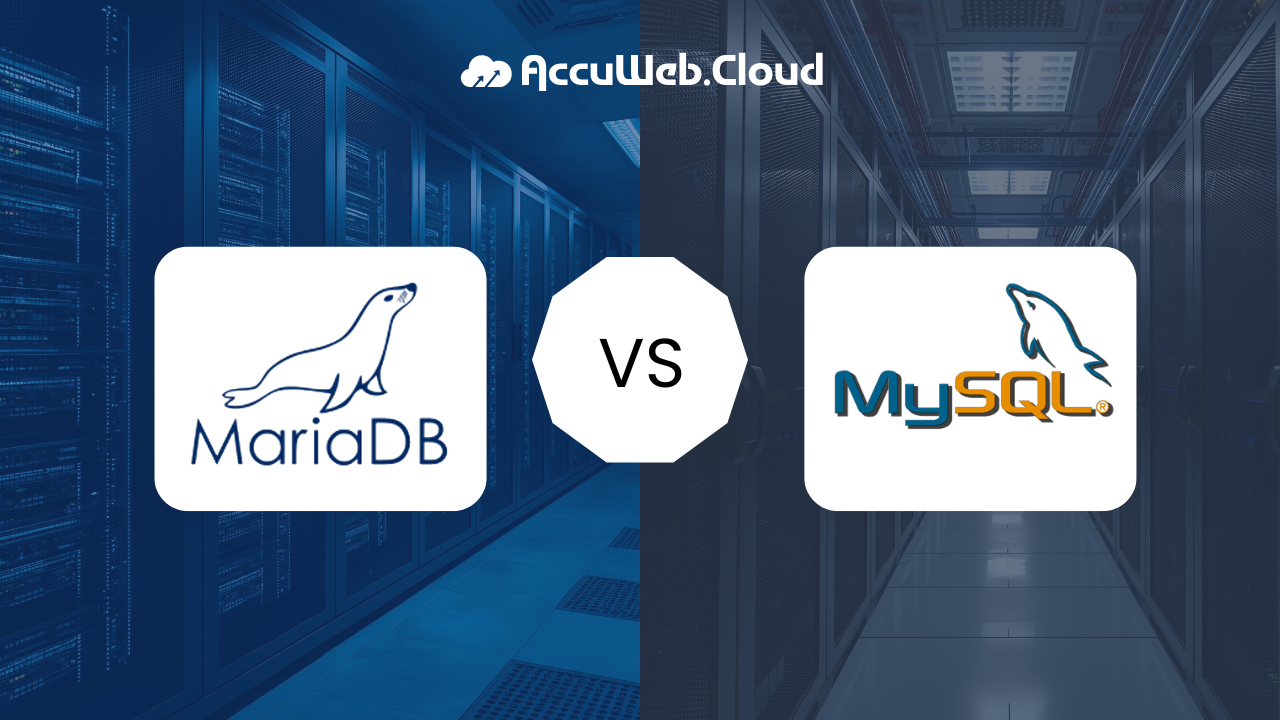How to Optimize Python Application for Cloud VPS Hosting?
Python is one of the most widely used programming languages, powering everything from simple websites to complex enterprise applications. Its versatility spans web development, data science, artificial intelligence, and machine learning, making it a preferred choice for developers worldwide. Python’s large, active community continuously contributes to libraries, frameworks, and tools, ensuring the language evolves with modern development needs.
Whether you are a beginner or an experienced developer, Python applications can benefit greatly from optimized deployment on Cloud VPS hosting. To fully leverage a Cloud VPS environment, your Python web apps should be fine-tuned for performance, secured against vulnerabilities, and designed for scalability.
This guide provides actionable best practices and strategies to ensure your Python applications run efficiently, remain highly available, and deliver a fast, secure experience to end users. With these optimization techniques, you can maximize the benefits of Cloud VPS hosting while supporting growing traffic and complex workloads.
Choose the Right frameworks & Tools
Frameworks for applications:
1. Flask: Flask is a lightweight and flexible Python web framework that makes it easy to build web applications and APIs with minimal setup. It provides essential tools like routing, templates, and request handling while allowing developers to extend functionality through a wide range of plugins and libraries.
Community and Resources
Official Documentation: Flask Documentation
GitHub Repository: Flask on GitHub
2. Fast API: FastAPI’s speed, developer-friendly features, and strong community support make it an excellent choice for building high-performance, efficient, and easily deployable APIs on cloud VPS servers, maximizing resource utilization and minimizing operational overhead.
Community and Resources
Official Documentation: FastAPI Documentation
GitHub Repository: FastAPI on Github
3. Django: Django promotes rapid development and clean, pragmatic design, making it ideal for building large-scale applications with complex features. It provides built-in tools for database management, authentication, security, and an admin interface, allowing developers to focus on application logic while Django handles much of the underlying infrastructure.
Community and Resources
Official Documentation: Django framework
GitHub Repository: Django on Github
Some of the commonly used tools:
- TensorFlow: A deep learning framework widely used for building neural networks and deploying machine learning models.
- Paramiko: A Python implementation of SSH used for managing remote servers securely.
- Docker: A tool for creating, deploying, and running applications inside containers, ensuring consistency across different environments.
- Kubernetes: A platform that helps manage and organize containerized apps running on multiple clusters.
- NGINX: A web server and reverse proxy often used with Python web applications to improve performance and security.
- MongoDB with PyMongo: A NoSQL database and Python library for interacting with MongoDB databases.
- Django ORM: The built-in ORM in Django, allows you to work with databases without writing SQL manually.
- Virtualenv: A tool for creating isolated Python environments, ensuring that projects have their own dependencies.
Optimize Application Code
Efficient Code Practices:
Memorize or cache results of expensive functions so that they do not need to be calculated repeatedly.
Python’s built-in functions like map, filter, etc., are mostly faster than manually written loops. So avoid unnecessary loops.
Asynchronous Programming:
Libraries such as Asyncio or Aiohttp enable you to do non-blocking operations, which comes in handy when dealing with enormous volumes of requests or I/O operations such as reading files or making HTTP requests.
Efficient application code ensures that your Python web app performs well under various conditions, particularly on a Cloud VPS where resources might be limited compared to a dedicated environment.
Avoid Redundant Calculations:
Issue: Repeatedly performing the same computation or data-fetching operation increases processing time.
Solution: Use memoization to store and reuse the results of expensive function calls.
Example:
from functools import lru_cache
@lru_cache(maxsize=100)
def expensive_operation(x, y):
print("Performing expensive calculation...")
return x * y + x ** y
print(expensive_operation(2, 3)) # Calculation performed
print(expensive_operation(2, 3)) # Result fetched from cacheBenefit: Reduces the load on the server by caching results of frequently used computations.
Optimize Loops and Iterations:
Issue: Inefficient looping can slow down the application, especially when working with large datasets.
Solution: Use list comprehensions and built-in functions like map and filter, which are faster.
Example:
Inefficient Code:
numbers = [1, 2, 3, 4, 5]
squares = []
for n in numbers:
squares.append(n ** 2)Optimized Code:
numbers = [1, 2, 3, 4, 5]
squares = [n ** 2 for n in numbers]Benefit: List comprehensions are not only concise but also more efficient than traditional loops.
Use Generators for Large Data:
Issue: Loading large datasets into memory can overwhelm the VPS, leading to slower performance or crashes.
Solution: Use generators to process data lazily.
Example:
def read_large_file(file_path):
with open(file_path) as file:
for line in file:
yield line.strip()
for line in read_large_file("large_data.txt"):
process(line)Benefit: Generators load one line at a time instead of the whole file, reducing memory usage.
Database Query Optimization:
Issue: Inefficient queries in the database can slow things down.
Solution: Use ORM query optimization techniques and raw SQL for complex queries when needed.
Example:
Inefficient Django Query:
users = [user for user in User.objects.all()]Optimized Query:
users = User.objects.only('id', 'name') # Fetch only necessary fieldsBenefit: Minimizes the amount of data fetched from the database, improving query speed.
Leverage Asynchronous Programming:
Issue: Blocking operations, such as database queries or API calls, can halt the entire thread, delaying other requests.
Solution: Use asynchronous programming to handle I/O-bound tasks without blocking
Example:
import asyncio
import aiohttp
async def fetch_data(url):
async with aiohttp.ClientSession() as session:
async with session.get(url) as response:
return await response.text()
async def main():
urls = ["https://example.com"] * 10
tasks = [fetch_data(url) for url in urls]
results = await asyncio.gather(*tasks)
print(results)
asyncio.run(main())Benefit: Allows multiple I/O operations (e.g., API calls) to happen concurrently, improving response times.
Optimize String Manipulations:
Issue: Inefficient string concatenations can slow down the application.
Solution: Use str.join() for combining multiple strings.
Example:
Inefficient Code:
result = ""
for s in ["hello", "world", "python"]:
result += s + " "Optimized Code:
result = " ".join(["hello", "world", "python"])Benefit: str.join() is faster and uses less memory compared to repeated string concatenations.
Profile and Debug Code:
Issue: It’s hard to optimize code without knowing where the bottlenecks are.
Solution: Use profiling tools like cProfile and line_profiler to identify slow parts of your application.
Example:
import cProfile
def slow_function():
result = 0
for i in range(1000000):
result += i
return result
cProfile.run('slow_function()')Benefit: Provides detailed insights into which parts of your code are consuming the most time.
Optimize Python Dependencies:
Issue: Installing unnecessary or large Python dependencies can increase the application’s footprint and slow down performance.
Solution:
- Use virtual environments to manage project dependencies efficiently.
- Use requirements files (requirements.txt) to only install necessary dependencies.
- Consider using dependency managers like Poetry to manage and lock versions of your dependencies to avoid unnecessary updates and bloat.
Benefit: Keeping the dependencies lightweight ensures that the application runs faster and consumes fewer resources.
Tap into Efficient Hosting Configuration
VPS Selection:
High-memory instances are used for applications with vast data sets or extensive calculations. The right VPS will ensure optimal performance, scalability, and cost-efficiency for your project
In AccuWeb.Cloud you can select from multiple VPS operating systems like Ubuntu, CentOS, AlmaLinux, and Debian
Region Choice:
Host your VPS in the closest region to your target market to reduce latency.
Like AccuWeb.Cloud provides multiple regions for your needs like New York(USA), Los Angeles(USA), Frankfurt(Germany), and Chennai(India)
Backup Options:
Small to enterprise-level web applications should backup their file on an hourly, daily, OR monthly basis as per application requirements.
AccuWeb.Cloud provides up to 10GB of storage complimentary with every account.
Database Optimization
1. Use Managed Databases
You can utilize managed database services like MongoDB, MariaDB, PostgreSQL, OpenSearch, etc. provided by AccuWeb.Cloud platform. These services handle database maintenance, scaling, and backups, allowing you to focus on application logic rather than managing the database infrastructure
2. Horizontal and Vertical Scaling
For large databases or high traffic, scale your database either vertically (increasing resources like CPU, RAM, or storage on a single instance) or horizontally (distributing the load across multiple database instances using sharding or read replicas). This improves both performance and availability.
AccuWeb.Cloud offers flexible scaling options for both vertical and horizontal scaling, allowing you to efficiently manage high traffic and large datasets with minimal downtime.
3. Implement Connection Pooling
Efficiently managing database connections on a Cloud VPS is essential to prevent resource exhaustion during high traffic. Use Python libraries like SQLAlchemy, Psycopg2, or Django ORM with connection pooling to reuse connections. This approach minimizes the overhead of opening and closing connections, enhancing performance and resource management, especially in shared cloud environments with limits on concurrent connections.
4. Query optimization
To optimize database queries, avoid using **SELECT ** to retrieve all columns; instead, specify only the necessary ones. Index key columns used in WHERE, JOIN, or ORDER BY clauses to speed up execution. Additionally, refactor queries by minimizing subqueries and joins, and use EXPLAIN to analyze execution plans for further improvements.
Enable Caching
Enabling caching in Python on a Cloud VPS can boost performance by storing frequently accessed data in memory, reducing the need for repetitive database queries. Tools like Redis or Memcached can be integrated using libraries like python-redis to cache expensive queries or computations. AccuWeb.Cloud providers offer managed caching solutions tools like Memcached, making it easy to scale and offload database traffic efficiently.
Load Balancing
Load balancers distribute incoming traffic across multiple server instances, ensuring no single instance is overwhelmed.
Accuweb.Cloud provides Apache Balancer, HAProxy, NGINX, etc that can automatically adjust traffic distribution based on server health and traffic patterns.
Containerize Your Application
Docker enables you to package your Python application and its dependencies into a lightweight container, ensuring consistent performance across environments, from your local machine to a Cloud VPS. You can define the environment in a Docker file, and build, and run the container on the Cloud VPS. Using container orchestration platforms like Kubernetes or Docker Compose allows you to deploy and manage multiple containers, providing flexibility in deploying and scaling applications while simplifying resource management, automation, and consistency across different environments.
Monitoring and Logging
Monitoring and Logging are essential for maintaining Python applications running in Docker containers on a Cloud VPS.
For Monitoring use tools like:-
1. Prometheus:
- An open-source monitoring and alerting toolkit.
- Scrapes metrics from containers and infrastructure, storing them in a time-series database.
2. Grafana:
- Works with Prometheus for data visualization.
- Provides real-time dashboards to display the health and performance of your Python app in Docker containers.
3. Datadog:
- A cloud-based monitoring service that integrates seamlessly with Docker and Cloud VPS.
- Offers real-time observability into containers, logs, and application performance.
- Includes Python integration via the Datadog Python library for tracking application-level metrics.
For Logging use tools like:-
1. ELK Stack (Elasticsearch, Logstash, Kibana):
- Used for log aggregation, parsing, and visualization.
- Logstash collects logs from Docker containers and sends them to Elasticsearch for indexing.
- Kibana enables searching, filtering, and visualizing logs.
- The Python Elasticsearch client integrates Elasticsearch with your Python application for sending logs.
2. Loggly:
- A cloud-based log management tool offering real-time insights.
- Integrates well with Docker containers and Cloud VPS.
- Use the Loggly Python client to send logs from your Python application in Docker.
3. Sentry:
- A popular error-tracking tool for logging application errors, exceptions, and performance issues.
- Integrates seamlessly with Python applications, providing real-time alerts and detailed reports on issues.
Security
Security is a critical consideration when deploying Python applications on a Cloud VPS. Ensuring that your application and infrastructure are secure from attacks, data breaches, and other vulnerabilities is essential. Here’s an overview of key security practices, tools, and frameworks related to Python and Cloud VPS deployment.
Key Security Practices for Python Applications on Cloud VPS
- Use HTTPS (SSL/TLS):
- Encrypt all communications between the client and the server using SSL/TLS. This ensures that data transmitted between users and your Python application is secure.
- Tools: Use Let’s Encrypt for free SSL certificates and configure your web server (like Nginx or Apache) to enforce HTTPS.
- Environment Variables for Secrets:
- Avoid hard-coding sensitive information like database credentials and API keys.
- In Python, use python-dotenv to load variables from a .env file.
- Regularly Update and Patch Dependencies:
- Keep your Python libraries and dependencies up to date to avoid known vulnerabilities.
- Tools: Use pip-audit to scan for vulnerabilities in your project’s dependencies or Dependabot (GitHub integration) to automatically notify you of outdated or vulnerable packages.
- Use a Web Application Firewall (WAF):
- A WAF can protect your Python application from common web threats like SQL injection, cross-site scripting (XSS), and distributed denial-of-service (DDoS) attacks.
- Accuweb.Cloud provides WAF to protect your application
- User Authentication and Authorization:
- Secure your Python application with strong user authentication mechanisms (e.g., OAuth2, JWT). Always hash passwords using secure algorithms like bcrypt or argon2.
- Frameworks: Django has built-in authentication, while Flask can use extensions like Flask-Security or Flask-Login for user management.
- Database Security:
- Use parameterized queries or ORM frameworks like SQLAlchemy (or Django ORM) to prevent SQL injection attacks.
- Ensure that database connections are encrypted and that databases are not publicly accessible and firewalls for additional security.
- Limit Privileges and Use Least Privilege:
- On the Cloud VPS, make sure that only the minimum necessary permissions are granted to services and users. This principle of least privilege reduces the impact of potential breaches.
- Regular Backups:
- Keep backups of your data, application code, and configuration in case of an attack or accidental data loss. Ensure backups are encrypted and stored securely.
Optimizing Static Files in Python Applications
Optimizing static files is essential for improving load times, reducing bandwidth usage, and enhancing performance, especially on a Cloud VPS. Key strategies include:
- Minification:
- Remove unnecessary characters from CSS and JavaScript files to reduce size, speeding up downloads.
- Tools: Use django-compressor (Django), cssmin (CSS), and jsmin (JavaScript).
- Image Optimization:
- Compress images and use next-gen formats like WebP to reduce size without sacrificing quality.
- Tools: Use Pillow for resizing and compressing images, and ImageOptim for advanced compression.
- GZIP Compression:
- Reduce the size of HTML, CSS, and JavaScript files before transmission.
- Use built-in support in Flask and Django or middleware like django-gzip or Flask-Compress.
- Caching and CDN:
- Utilize Content Delivery Networks (CDNs) like AccuWeb.Cloud which provides 130+ edge locations to cache static files closer to users, improving load times.
- Configure your Cloud VPS to cache static files and serve them via a CDN to reduce server load.
- File Versioning:
- Implement versioning (e.g., hashing file names) to ensure users receive updated files without caching issues.
- Frameworks like Django and Flask offer tools for automatic versioning of static files (e.g., Manifest Static Files Storage in Django).
Benchmarking and Testing for Python Applications
Benchmarking and testing are crucial to ensure your Python application performs well and remains secure on a Cloud VPS. Key tools include:
- Benchmarking Tools:
- Locust and Apache Benchmark measure performance under load.
- cProfile and JMeter help identify and resolve bottlenecks.
- Testing Frameworks:
- unittest: Python’s built-in framework for unit testing, integrating well with CI/CD pipelines.
- pytest: A flexible framework supporting unit, functional, and integration testing, known for its simplicity and extensive plugins.
- nose2: An enhanced version of unittest that simplifies test discovery.
- mock: A library for simulating external dependencies to isolate test conditions.
- Selenium: Automates web browsers for functional and end-to-end testing.
Utilizing these tools ensures your application is optimized, secure, and reliable in production.
Conclusion
Deploying Python on a cloud VPS with AccuWeb.Cloud offers significant advantages for developers and businesses. It ensures scalability, allowing your applications to handle varying loads seamlessly. A VPS allows you to handle varying levels of traffic without issues, offering flexibility and control over configurations for optimal performance. It gives you the freedom to customize settings and scale resources as your needs grow, ensuring reliable and efficient operation. Furthermore, AccuWeb.Cloud’s robust infrastructure, coupled with exceptional support, guarantees a reliable and secure hosting solution.
People Also Ask(And You Should Too!)
1. Why should I optimize my Python application for Cloud VPS hosting?
Optimizing your Python app ensures faster performance, better resource utilization, and improved scalability. Cloud VPS hosting provides dedicated resources, and optimization helps your app fully leverage CPU, RAM, and storage capabilities.
2. What are the key steps to improve Python app performance on a VPS?
Key steps include:
- Efficient use of Python frameworks and libraries
- Caching frequently accessed data
- Optimizing database queries
- Minimizing CPU-heavy operations
- Enabling asynchronous processing where possible
3. How can I secure my Python applications on Cloud VPS?
Security measures include:
- Using HTTPS and SSL/TLS certificates
- Sanitizing user input to prevent SQL injection or XSS attacks
- Keeping dependencies updated
- Configuring firewalls and access controls
4. Does Python support scaling on Cloud VPS?
Yes. Python applications can be horizontally or vertically scaled on Cloud VPS. Using load balancers, multiple instances, or containerized deployments ensures your app handles growing traffic efficiently.
5. Which Python frameworks work best with Cloud VPS?
Popular frameworks compatible with Cloud VPS include:
- Django – robust and full-featured for large projects
- Flask – lightweight and flexible for microservices
- FastAPI – optimized for high-performance APIs
6. How can I monitor Python app performance on Cloud VPS?
Use monitoring tools like Prometheus, Grafana, New Relic, or VPS provider dashboards to track CPU, memory, network usage, and application response times for proactive optimization.
7. Can optimization reduce VPS hosting costs?
Absolutely. Efficient apps consume fewer resources, reduce server load, and prevent unnecessary scaling, which can lower cloud VPS hosting costs over time.

Jilesh Patadiya, the visionary Founder and Chief Technology Officer (CTO) behind AccuWeb.Cloud. Founder & CTO at AccuWebHosting.com. He shares his web hosting insights on the AccuWeb.Cloud blog. He mostly writes on the latest web hosting trends, WordPress, storage technologies, and Windows and Linux hosting platforms.