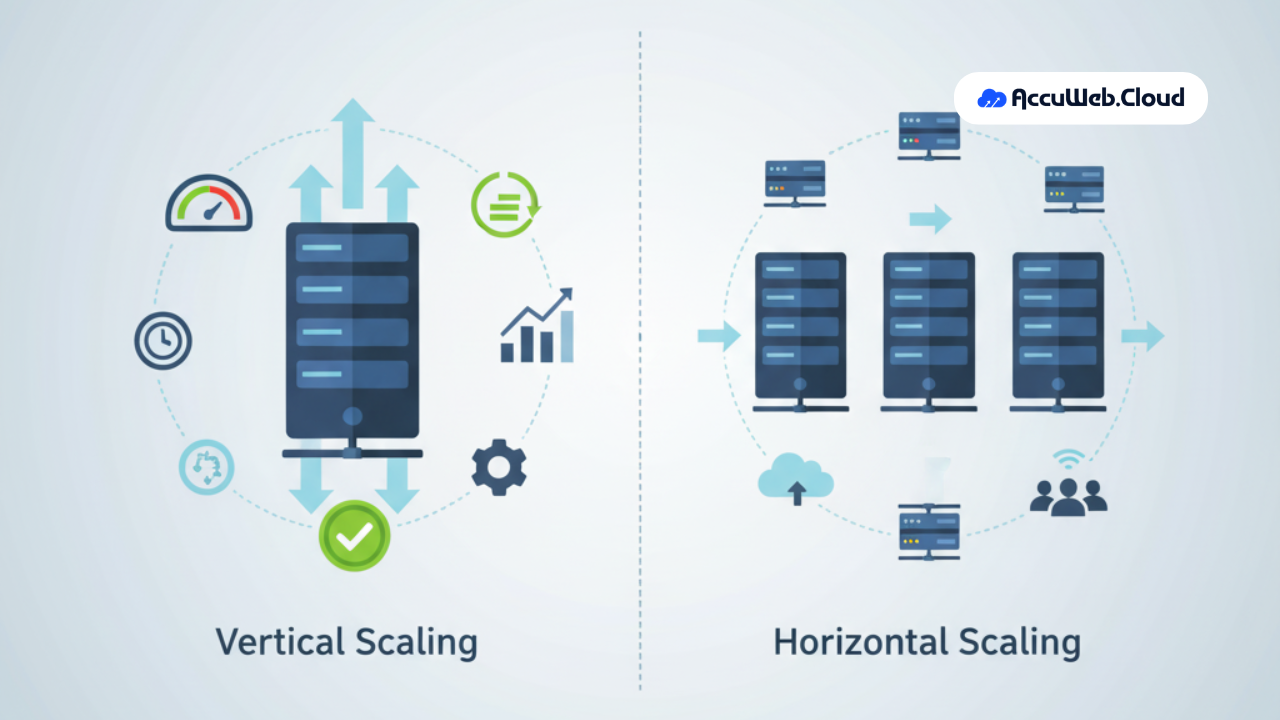Vertical v/s Horizontal Scaling in Cloud Hosting: What’s Right for You?
TL;DR
- Vertical scaling increases compute power on a single node to handle more load without changing architecture, but capacity ceilings remain finite.
- Horizontal scaling distributes traffic across multiple nodes to maintain availability during spikes and avoid single-server failure points.
- Load distribution and redundancy make horizontal scaling suited for fluctuating or global workloads, while predictable traffic fits vertical scaling.
- Scaling choice depends on budget, uptime tolerance, growth patterns, and engineering capacity for distributed environments.
- Cost and complexity typically rise when scaling out, but long-term uptime and elasticity improve compared to scale-up approaches.
Imagine this: You’re managing a popular coffee shop downtown. In the beginning, you serve a steady stream of regular customers. But suddenly, your shop becomes the talk of the town, and customer traffic triples overnight. You’re thrilled but also overwhelmed. Now, you face two options to meet the rising demand:
1. Vertical Scaling: You renovate your current shop add more espresso machines, expand the kitchen, and hire extra baristas to boost efficiency within the same location.
1 espresso machine
2 baristas
1 kitchen
More espresso machines
More baristas
Bigger kitchen
🧑🍳 Barista
🍽️ Kitchen
2. Horizontal Scaling: You open new branches in other parts of town to share the load and serve customers more locally.
1 espresso machine
2 baristas
1 kitchen
Same resources
Serves more customers locally
Same resources
Serves more customers locally
Same resources
Serves more customers locally
🧑🍳 Barista
🍽️ Kitchen
This coffee shop scenario perfectly parallels what businesses face in the digital world when their applications start gaining traction and experiencing higher traffic loads.
In cloud hosting, this concept is known as Scaling, which refers to increasing your system’s capacity to handle more users or data. You can Scale Vertically, which means enhancing the power of a single server like boosting RAM, CPU, or storage, without changing the overall system architecture. It’s like supersizing a machine to do more work.
On the other hand, horizontal scaling involves adding more servers to your infrastructure. Think of it as forming a team of machines that work together to handle tasks. Instead of one super-powered server, you distribute tasks across multiple smaller units, just like opening more branches of your coffee shop to meet demand across the city.
Both methods have their pros and cons, and the right choice often depends on the nature of your application, budget, and long-term goals.
How does the Server Scaling Works?
What is Vertical Scaling?
Vertical scaling also known as scaling up, is like giving your current machine a superhero upgrade. Instead of adding more servers or distributing the load, you enhance your existing server by boosting its resources. That means adding more CPU cores so it can process tasks faster, increasing RAM so it can juggle more apps or users at once, or expanding storage to handle more files and data.
Think of it like upgrading a laptop. Let’s say it starts lagging when you’re editing videos, managing emails, and playing music all at once. Rather than buying a second laptop, you install more RAM, get a faster SSD, and upgrade to a more powerful processor. Now, it runs smoother, faster, and can handle more work all without changing the machine itself.
In the world of cloud hosting, vertical scaling follows the same logic. Whether you’re running a small website, an online store, or a basic internal app, scaling vertically lets you enhance performance without rebuilding your setup or hiring a DevOps wizard. It’s like saying, “Let’s make what we have stronger and faster,” rather than “Let’s build something new.”
This method is especially great when your application has steady, predictable traffic and doesn’t require massive, dynamic growth. It’s a popular choice for startups, local businesses, or solo developers who want to keep things simple, affordable, and efficient at least in the early stages.
Use Cases for Vertical Scaling (Scaling Up)
Vertical scaling is best when simplicity and predictability are key. It shines in environments where managing complexity or distributing workloads isn’t necessary.
1. Startups & Small Websites
- A newly launched blog, personal portfolio, or small business website that receives moderate traffic.
- Example: A local bakery’s site that only shows menu items and takes a few orders per day.
2. Internal Business Applications
- Tools used only within an organization, like payroll systems, HR dashboards, or inventory trackers.
- Example: A small company’s CRM is used only by a sales team of five.
3. Development and Testing Environments
- Environments where uptime is not mission-critical and performance demands are relatively low.
- Example: QA teams running staging environments to test new features.
4. Legacy Applications
- Older software systems were not designed to scale horizontally or be distributed across servers.
- Example: An on-premises accounting tool that runs better with more hardware resources.
5. Databases with Vertical Efficiency
- Some relational databases (like MySQL or PostgreSQL) handle vertical scaling more efficiently.
- Example: A financial record-keeping system that benefits from faster IOPS and bigger memory caches.
What is Horizontal Scaling?
Horizontal scaling, also known as scaling out, is all about expanding your capacity by adding more machines instead of upgrading just one. Rather than making a single server more powerful, you increase the number of servers working together to share the load. Each of these machines handles part of the task, so the system as a whole becomes more robust, responsive, and scalable.
This method is especially useful for applications that need to handle large numbers of users or unpredictable traffic spikes. Instead of risking overload on one machine, the workload is distributed across multiple servers. A load balancer typically sits in the middle, directing traffic to whichever server is available or under less pressure.
Imagine you’re running a cloud-based application for a growing online marketplace. Initially, you host everything on a single powerful server. But as the number of users grows, your server starts to feel the strain loading times slow down, and your service becomes less responsive. Instead of upgrading that single server with more CPU power and memory (vertical scaling), you opt to add more servers to your infrastructure. You deploy new instances across different regions, each handling a portion of the user traffic. A load balancer ensures that requests are distributed evenly, keeping the application fast and reliable, no matter how many users are accessing it. This is horizontal scaling in action expanding capacity by adding more servers to meet growing demand.
Now, each truck handles its line of customers. If one truck runs into trouble, the others keep serving. Plus, during peak hours or special events, you can simply bring in more trucks to meet the demand. That’s the magic of horizontal scalingmore hands on deck to get the job done efficiently and reliably.
Use Cases for Horizontal Scaling (Scaling Out)
Horizontal scaling is your go-to when performance, flexibility, and uptime are critical. It’s ideal for systems with high or unpredictable workloads.
1. E-Commerce Platforms
- Online stores that experience seasonal traffic spikes (e.g., Black Friday, holiday sales).
- Example: An online fashion retailer that needs to handle thousands of simultaneous purchases.
2. SaaS Applications
- Software-as-a-Service platforms serve multiple users simultaneously.
- Example: A task management app where users expect a fast response at all times.
3. Media Streaming Services
- Sites that deliver content to thousands or millions of users in real time.
- Example: A video streaming site that must serve HD video content without lag.
4. Social Media and Messaging Apps
- Platforms where user interactions, data sharing, and real-time updates are continuous.
- Example: A chat app that supports millions of messages per minute globally.
5. High-Availability Applications
- Apps that cannot afford downtime and need redundancy to stay online.
- Example: An online banking system or healthcare platform where every second counts.
Vertical Scaling vs. Horizontal Scaling: A Quick Comparison
| Feature | Vertical Scaling (Scaling Up) | Horizontal Scaling (Scaling Out) |
| Approach | Upgrading the existing server with more power | Adding more servers to distribute the workload |
| Performance Boost | Improves single-machine performance | Improves overall system performance through load distribution |
| Scalability | Limited by hardware capacity | Virtually unlimited (add more machines as needed) |
| Downtime | May require restarting the server for upgrades | Minimal downtime – new servers can be added seamlessly |
| High Availability | Limited failure of a single machine can cause downtime | High – other servers take over if one fails |
| Ideal For | Apps with steady, predictable traffic | Apps with fluctuating or rapidly growing traffic |
| Cost | Lower upfront cost, higher performance-per-dollar initially | Higher initial cost due to infrastructure and load balancers |
| Maintenance | Simplerfewer components to manage | More complex – requires coordination between multiple servers |
| Examples | Upgrading a server’s CPU, RAM, or SSD | Adding more app servers behind a load balancer |
| Analogy | Upgrading a laptop to run faster | Opening more food trucks to serve more customers |
Choosing the Right Scaling Strategy
When it comes to scaling in cloud hosting, there’s no universal answer. The best approach depends on your application’s behavior, your team’s capabilities, and your long-term goals. Let’s explore the key factors that can help you make an informed decision between vertical scaling (scaling up) and horizontal scaling (scaling out):
1. Workload Predictability
- Vertical Scaling Works Best When:
- Your traffic is steady and predictable.
- You serve a fixed number of users or have consistent usage patterns.
- Example: An internal dashboard used daily by a small company.
- Horizontal Scaling Works Best When:
- Your traffic is unpredictable or spiky.
- You expect rapid growth or serve a large, global audience.
- Example: An online store during a flash sale or a viral app experiencing sudden popularity.
Pro Tip: If your traffic graph looks like a rollercoaster, lean toward horizontal scaling.
2. Budget Constraints
- Vertical Scaling:
- Typically cheaper to implement initially, especially if you’re using a single server.
- Suitable for bootstrapped startups or low-traffic applications.
- But… you’ll eventually hit a limit, and upgrading beyond that gets expensive fast.
- Horizontal Scaling:
- Higher upfront cost, due to load balancers, containerization, and server orchestration.
- Offers better cost-efficiency at scale, especially for large-scale or cloud-native applications.
Consider this: If you’re building something small to medium, start vertical. If you’re planning for enterprise-level growth, design horizontally from the start.
3. Downtime Tolerance
- Vertical Scaling:
- Often requires reboots or maintenance downtime when upgrading hardware or resources.
- Risky for services that need to be available 24/7.
- Horizontal Scaling:
- Designed for high availability. If one server fails, others take over.
- Ideal for mission-critical systems like financial platforms or healthcare apps.
Red Flag: If downtime equals lost revenue or data, horizontal scaling is your safety net.
4. Technical Expertise
- Vertical Scaling:
- Easier to manage with minimal cloud or DevOps knowledge.
- Great for solo developers or small teams.
- Horizontal Scaling:
- Requires a more advanced tech stack (like Kubernetes, Docker, load balancers).
- You’ll need knowledge of distributed systems, monitoring tools, and cloud orchestration.
Team Strength Tip: If your team isn’t ready to handle the complexities of scaling out, vertical scaling is a practical starting point.
5. Long-Term Goals
- Vertical Scaling:
- Short-term solution, ideal for MVPs (Minimum Viable Products), early-stage apps, or proof-of-concepts.
- But you will eventually outgrow it.
- Horizontal Scaling:
- The go-to strategy for apps expecting high traffic, global reach, and continuous scaling.
- Essential if you’re building a product for long-term mass adoption.
Bottom Line: Start with vertical scaling if you’re validating an idea. Go horizontal if you’re building to dominate the market.
| Question | If YES → Choose | Notes |
| Do you have predictable and stable traffic? | Vertical Scaling | Simple apps, blogs, or internal tools |
| Do you expect rapid or unpredictable growth? | Horizontal Scaling | Apps that go viral, e-commerce stores, or SaaS platforms |
| Is your budget limited, especially at the start? | Vertical Scaling | More affordable to launch, but limited long-term scalability |
| Can your app tolerate occasional downtime for maintenance? | Vertical Scaling | Riskier for live or critical applications |
| Do you need 99.99% uptime and failover support? | Horizontal Scaling | Critical apps like finance, health, or 24/7 services |
| Is your team small or non-technical? | Vertical Scaling | Less complexity and easier management |
| Do you have DevOps or cloud-native expertise on your team? | Horizontal Scaling | Kubernetes, Docker, and automation will be necessary |
| Are you building an app for global scale or high concurrency? | Horizontal Scaling | Needed for real-time apps, streaming, or social media platforms |
Where AccuWeb.Cloud Fits In
At AccuWeb.Cloud, you don’t have to choose blindly or stick with one scaling method forever. We offer the flexibility to scale both vertically and horizontally, so you can start lean and grow without limits.
Whether you’re upgrading CPU and RAM on a single instance or adding new nodes to a distributed architecture, our intuitive platform makes scaling seamless. No DevOps team? No problem. Our cloud experts are available 24/7 to guide you through your scaling journey, whether you’re a solo developer, SaaS founder, or enterprise architect.
Need to scale during a traffic spike?
Thinking of expanding your app globally?
Just want to optimize performance without headaches?
We’ve got you covered.
Conclusion
Scaling isn’t just about adding power or more machines it’s about choosing the right path based on your traffic, your team, and your goals. With AccuWeb.Cloud, you’re not locked into one strategy. You can evolve, adapt, and grow on your terms with expert support every step of the way.
Start small. Scale smart. Grow without limits with AccuWeb.Cloud.
People Also Ask (And You Should Too!)
Q) What is the difference between vertical and horizontal scaling in cloud hosting?
A) Vertical scaling means adding more power (CPU, RAM) to a single server. Horizontal scaling means adding more servers to handle the load. Think of vertical scaling as upgrading your car engine, and horizontal scaling as adding more cars to the convoy.
Q) Which is better: vertical or horizontal scaling?
A) It depends on your needs. Vertical scaling is simpler and great for short-term bursts or smaller apps. Horizontal scaling is more complex but ideal for large-scale applications that demand high availability and flexibility.
Q) Can you use both vertical and horizontal scaling together?
A) Many modern cloud setups use a hybrid approachscaling vertically for quick boosts and horizontally for long-term growth. This combo gives you both speed and resilience.
Q) Is horizontal scaling more expensive than vertical?
A) Not always. Horizontal scaling can cost more upfront due to the need for load balancers and a distributed architecture. But over time, it offers better performance, fault tolerance, and cost efficiency for growing apps.
Q) Why is horizontal scaling preferred for high-traffic websites?
A) Because it’s designed to handle growth. Horizontal scaling spreads traffic across multiple machines, so if one fails, others keep running. It’s like having backup players always ready to jump in, perfect for sites that can’t afford downtime.
Q) What is horizontal scaling?
A) Horizontal scaling, also known as “scaling out,” involves adding more servers or instances to your infrastructure to distribute the workload. This approach enhances fault tolerance and allows for handling increased traffic by spreading the load across multiple machines.
Q) What is vertical scaling?
A) Vertical scaling, or “scaling up,” refers to upgrading the resources (CPU, RAM, storage) of a single server to handle more load. This method is often simpler to implement but has limitations in terms of capacity and potential single points of failure.
Q) When should I choose horizontal scaling?
A) Opt for horizontal scaling when you need to handle unpredictable traffic spikes, require high availability, or aim to distribute workloads across multiple servers. It’s ideal for applications that can be easily distributed and benefit from redundancy.
Q) When is vertical scaling appropriate?
A) Vertical scaling is suitable for applications that are not easily distributable or when simplicity and cost-effectiveness are priorities. It’s often used for legacy systems or applications that require significant computational power.
Q) Can I combine both scaling methods?
A) Yes, many cloud platforms, including AccuWeb.Cloud, offer the flexibility to scale both vertically and horizontally. This hybrid approach allows you to start with vertical scaling and transition to horizontal scaling as your application grows.
Q) What are the cost implications of each scaling method?
A) Vertical scaling can be more cost-effective initially but may become expensive at higher tiers due to hardware limitations. Horizontal scaling might require more upfront investment in architecture design but offers better long-term cost efficiency and virtually unlimited scaling potential.
Q) What are the limitations of vertical scaling?
A) Vertical scaling is inherently limited by the maximum capacity of a single server. Once you reach the hardware limits, further scaling becomes challenging and may require significant investment. Additionally, it can introduce a single point of failure.
Q) How do I decide between horizontal and vertical scaling?
A) Consider factors like application architecture, traffic patterns, resource utilization needs, and budget constraints. For applications that can be easily distributed and require high availability, horizontal scaling is often the better choice. For simpler applications or those with specific hardware requirements, vertical scaling may be more appropriate.

Jilesh Patadiya, the visionary Founder and Chief Technology Officer (CTO) behind AccuWeb.Cloud. Founder & CTO at AccuWebHosting.com. He shares his web hosting insights on the AccuWeb.Cloud blog. He mostly writes on the latest web hosting trends, WordPress, storage technologies, and Windows and Linux hosting platforms.