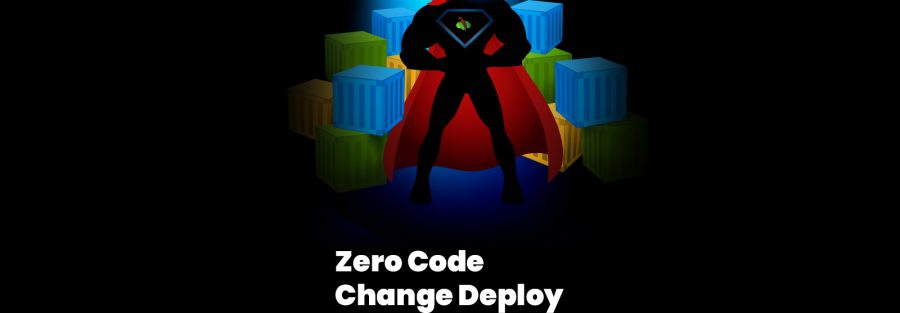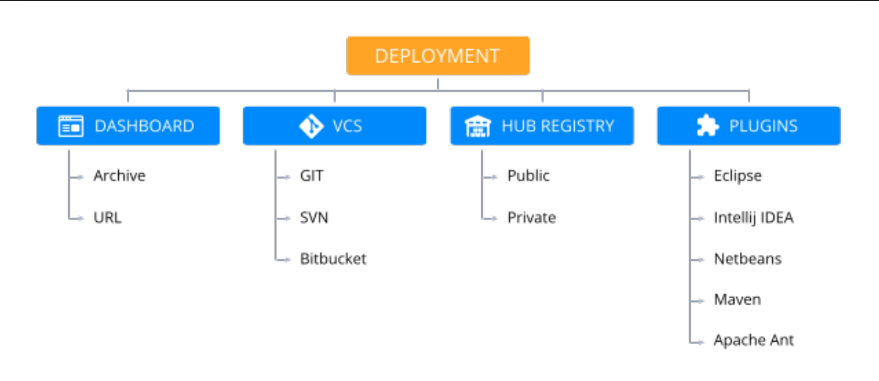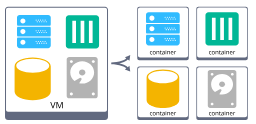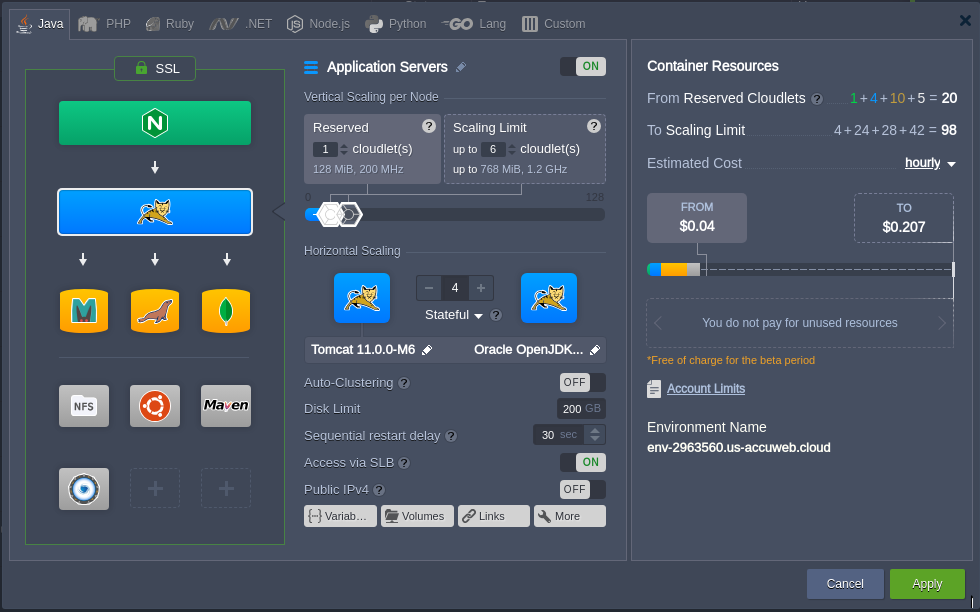How do I use Zero Code Change Deploy with No Vendor Lock-In for Seamless Cloud Platform Migration?
Unlike most hosting services, this platform doesn’t make developers adhere to specific rules like using unchangeable infrastructure, special software, or particular coding instructions when hosting a project. This approach is significant in migrating virtual machines to containers, decomposing traditional monolithic applications into microservices, or transitioning from one cloud provider to another.
Eliminating the need for application redesign, you can quickly deploy using various methods like archives (zip, tar.gz, war, jar, ear), FTPS/SFTP, GIT/SVN with automatic updates directly from the dev panel or through integrated plugins for Maven, Eclipse, NetBeans, and IntelliJ IDEA. This simplifies entry, reduces time-to-market, and eliminates concerns about vendor lock-in.
The zero code change method, along with support for both application and system containers, makes it possible to smoothly run cloud-native microservices and older monolithic applications built on a variety of programming languages, including Java, PHP, Ruby, Node.js, Python, and Docker.
Moreover, following the migration from virtual machines (VMs), there are no restrictions on deploying and running applications within containers, allowing you to:
- Run multiple services in a single container.
- Utilize any needed node port.
- Assign multiple Public IPv4 or IPv6 addresses to each container.
- Write data to a local or remote file system.
- Access containers through SSH, compatible with configuration management tools like Chef or Puppet.
- Carry out live migrations similar to vMotion.
- Deploy Docker Engine just as you would with virtual machines.
- Perform various operations that were previously exclusive to VPS setups.
Furthermore, the platform maintains the same IPs and hostnames for each container even after scheduled or occasional downtime. This eliminates the need for you to make changes to ensure that services can continue establishing the correct connections.
Deploying Projects With Zero Code Changes
To illustrate this better, let’s walk through a few simple steps required to deploy a project on the platform:
Set up an environment using a comprehensive topology wizard, offering a variety of pre-configured software stacks (i.e., application servers, databases, load balancers, cache, and build nodes).
Learn more about AccuWeb.Cloud dashboard in detail
Once you have created a suitable environment, deploy your application using one of the supported deployment methods:
- Provide an archive (in formats like zip, bzip2, tar, tar.gz, tar.bz2, war, jar, or ear) containing prepackaged application resources. You can either upload it to the platform’s storage or provide a link to where it’s stored.
- Deliver installation files through the FTPS/SFTP channel.
- Fetch sources from a GIT/SVN repository and configure automatic updates if needed.
- Use integrated plugins (Maven, Eclipse, NetBeans, and IntelliJ IDEA).
Once the process starts, regardless of the chosen deployment method, the system will automatically manage all configurations, such as connecting to the load balancer, optimizing memory usage, enabling SSL, or setting up IP, as required. You don’t have to make changes to the application source code.
The only customization required might involve adjusting specific application settings due to a new location (e.g., IP addresses or domain names-all the necessary server configurations can be edited directly through the platform dashboard with embedded File Manager).
This approach simplifies the migration of applications to PaaS from other Cloud, VPS, or VM platforms without the need for specific code modifications.

Jilesh Patadiya, the visionary Founder and Chief Technology Officer (CTO) behind AccuWeb.Cloud. Founder & CTO at AccuWebHosting.com. He shares his web hosting insights on the AccuWeb.Cloud blog. He mostly writes on the latest web hosting trends, WordPress, storage technologies, and Windows and Linux hosting platforms.