What Are The Pros and Cons of Autoscaling PaaS?
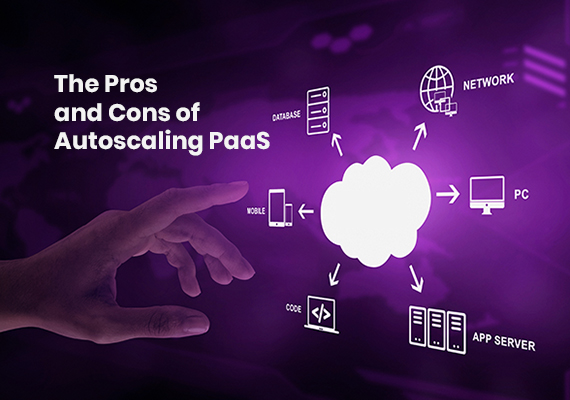
Suppose a business or organization wishes to grow rapidly. In that case, its digital properties (websites, apps, etc.) should be able to handle massive spikes in traffic with the help of its server(s).
An application’s processing power is provided by the server or servers on which it is installed (known as a “server farm”). A single server can only process a finite amount of workload.
So, what happens when the application’s power requirements exceed the available resources?
By using autoscaling, you do not have to manually adjust the size of your servers or systems because they can handle high or low server loads.
What is AutoScaling?
Autoscaling is a way to automatically adjust the computing resources of your application based on the load on a server farm. For example, you can increase the computing power when there is a spike in web traffic and decrease it when levels are low.
A configuration without autoscaling locks memory, CPU, and networking resources into a pre-determined value that does not expand as demand grows or contracts as demand decreases.
Some of the world’s most popular websites, such as Netflix, have opted for autoscaling support to keep up with consumer demands and meet their growing needs. Furthermore, scaling automatically is widely accepted for its flexibility, versatility, and cost-effectiveness.
Many cloud computing vendors offer autoscaling services, including Amazon Web Services (AWS), Microsoft Azure, and Oracle Cloud.
How Does Autoscaling Work?
Depending on the platform and resources a business uses, autoscaling works differently. However, all autoscaling approaches generally have a few common characteristics that allow automatic resource scaling.
To allocate compute, memory, and network resources, the user first deploys or defines a virtual instance type with a specified capacity and performance attributes. This setup is referred to as a baseline deployment.
In typical day-to-day operations, the launch configuration is set with options depending on what the user expects for a particular workload, based on expected memory usage, CPU usage, and network load requirements.
With an autoscaling policy users can set desired capacity constraints to add more resources as traffic spikes stress resources. For example, with network bandwidth autoscaling, organizations can set up a launch configuration with a baseline amount of bandwidth and then specify a policy that will enable the service to scale up to a specified maximum amount automatically.
An autoscaling technology or service can deliver more resources in different ways. In some cases, an autoscaling service will automatically increase a resource’s capacity. In other cases, when traffic spikes occur, autoscaling policies may launch new resources that add to the pool of virtual instances already deployed by the user.
What is the Purpose of Autoscaling?
Under different operating conditions, autoscaling enables cloud application workloads and services to deliver the best performance and accessibility.
In the absence of autoscaling, resources are strictly defined and constrained within a set configuration. An organization may need more computing and memory resources than initially specified if it must handle a large analytics workload. By implementing an autoscaling policy, compute and memory can be scaled automatically to process data on time.
Autoscaling is also required to help ensure service availability. For example, an organization can configure an initial set of instance types that it expects to be sufficient to handle the traffic. However, there can be a significant change in a service site’s usage pattern if there is a spike in traffic due to an event, such as “Black Friday.” In the event of a traffic spike, autoscaling can provide the necessary resources to maintain service availability and meet customer demands.
Type of Autoscaling
1. Reactive Autoscaling
Reactive autoscaling is based on pre-configured “triggers” or administrator-set thresholds that, when exceeded, activate additional servers.
You can set thresholds for key server performance metrics, such as the percentage of occupied capacity. For example, reactive autoscaling occurs when an additional server is set to start when the main server runs at 80% capacity for a full minute.
This type of autoscaling “reacts” to incoming traffic.
2. Proactive or Predictive Autoscaling
This is ideal for applications with predictable server loads. Predictive or proactive autoscaling schedules additional servers to activate based on peak hours automatically. It uses artificial intelligence (AI) to “anticipate” when traffic will be high and plan server expansion in advance.
3. Scheduled Autoscaling
Scheduled autoscaling is like predictive autoscaling; The only difference between scheduled autoscaling and predictive autoscaling is that scheduled autoscaling depends more on human input to schedule additional servers at peak hours.
Benefits of Autoscaling
- Improved Resource Utilization: By allocating only the resources needed to an application, autoscaling optimizes resource utilization, which reduces costs and improves efficiency.
- Increased Reliability:During periods of heavy usage, autoscaling ensures that applications remain available and responsive by automatically adding more resources.
- Improved Scalability: An application that experiences variable usage patterns can easily be scaled up or down with autoscaling. Organizations can scale their computing resources as needed with autoscaling. This is especially useful for organizations that experience seasonal spikes in demand. With autoscaling, the organization can scale its resources as per the demand, ensuring that users are not affected by any downtime.
- Reduced Maintenance Overhead: Autoscaling can reduce the maintenance overhead associated with managing a growing application by removing the need for manual intervention to add or remove resources.
- Cost-Effective: By avoiding over-provisioning and under-provisioning, autoscaling reduces the cost of computing resources. Autoscaling ensures that an organization only pays for the resources it needs, reducing the overall cost of computing resources by automatically adapting the resources based on demand.
- High Availability: By automatically increasing computing resources as needed, autoscaling ensures that the application is always available to users and reduces downtime.
- Easy Management: Using autoscaling, organizations do not have to manually manage computing resources, as the cloud provider manages them as needed.
Disadvantages of Autoscaling
- Complex Configuration: Before autoscaling can be used effectively, a complex configuration setup is necessary. This includes setting up the monitoring and scaling rules, as well as defining the criteria for scaling up or down. For organizations with limited IT resources, this process can be time-consuming and requires cloud computing expertise.
- Performance Degradation: Due to the time takes for new instances to initialize and stabilize, autoscaling can cause significant performance issues during peak periods, which can be detrimental to the end-user experience.
- Inconsistent Performance: As autoscaling relies on monitoring and scaling rules, an improper configuration can cause either under or over-provisioning, resulting in performance issues and increased costs.
- Increased Costs: Although autoscaling reduces costs by avoiding under or over-provisioning of resources, it can also increase costs if the scaling rules are not properly configured. Consequently, instances may be created unnecessarily, resulting in higher costs for the organization.
- Security Concerns: Autoscaling can pose a security risk because it requires access to sensitive information such as cloud computing credentials, network configuration, and storage details. This information must be properly protected to prevent unauthorized access and potential data breaches.
Conclusion
In conclusion, autoscaling is an important aspect of cloud computing that enables organizations to manage their computing resources effectively and ensure cost efficiency. Nowadays, autoscaling is a popular choice among organizations due to its advantages, which include improved resource utilization, cost-effectiveness, scalability, high availability, and easy management.
To avoid performance issues and increased costs, it must be configured and managed carefully, and security risks must be addressed correctly. Before implementing autoscaling in cloud computing environments, organizations need to weigh its benefits and disadvantages.

Jilesh Patadiya, the visionary Founder and Chief Technology Officer (CTO) behind AccuWeb.Cloud. Founder & CTO at AccuWebHosting.com. He shares his web hosting insights on the AccuWeb.Cloud blog. He mostly writes on the latest web hosting trends, WordPress, storage technologies, and Windows and Linux hosting platforms.

