Alternative to Google Chat, Slack, Microsoft Teams
Guaranteed 40% Cloud Savings OR Get 100% Money Back! *
Monthly
Hourly
| Configuration Listed configurations are standardized for generic comparison only, actual billing is calculated hourly. | Included Storage (Auto-Scales) This amount is included in the plan price. Storage automatically scales up or down with your actual usage — you pay only for what you use beyond this amount. | Network Port Speed Your instance connects to the internet at up to 5 Gbps. This is not a bandwidth cap — data transfer is billed separately. | Guaranteed Resource Pricing Transparent, predictable price for included base resources. Variable (pay-as-you-go) usage is billed separately. | Action Choose resources after signup. Scale anytime. |
|---|---|---|---|---|
• Popular | /Hr /Mon | Get StartedGet Started |
Need a custom configuration? We've got you covered.




*For a detailed explanation of how we calculated prices, click here
*Pricing comparison based on equivalent configurations as of 18th October 2025
Start Saving Today30 days money back guarantee
| Feature | Mattermost | Slack | Microsoft Teams | Google Chat |
|---|---|---|---|---|
| Platform | Open-source (self-hosted) | SaaS | SaaS | SaaS |
| Hosting Control | Full control of infrastructure and data location | Hosted on Slack servers | Hosted on Microsoft Azure | Hosted on Google Cloud |
| Chat Channels | 100% yours — no message limits, perpetual archiving | Proprietary channels | Proprietary channels | Proprietary channels |
| Customization | Full customization: bots, plugins, API, JS integrations | Limited via app marketplace | Limited to Microsoft ecosystem | Minimal customization |
| Video Meetings | Integrated Jitsi Meetings (self-hosted) | Huddles (limited) / external apps | Built-in (Microsoft backbone) | Google Meet |
| Open Source Advantage | 100% auditable codebase; community-driven roadmap | Closed-source | Closed-source | Closed-source |
| Vendor Lock-in | None. Export data & migrate anytime (portable via Docker/Kubernetes) | Encrypted (Black-box service) | Encrypted (Tied to Microsoft ecosystem) | Encrypted (Tied to Google ecosystem) |
| Scalability | Auto-scale with cloud elasticity | Limited by plan tier | Depends on plan tier | Limited by Workspace quotas |
| Storage Limits | Custom (scalable) | 5–20 GB per member (plan-based) | 1 TB per org (plan-based) | Limited or pay-per-user basis |
| Pricing Model | Pay-as-you-go (by CPU & RAM usage) | Fixed subscription (per user/month) | Tiered subscription (per user) | Tiered subscription (per user) |
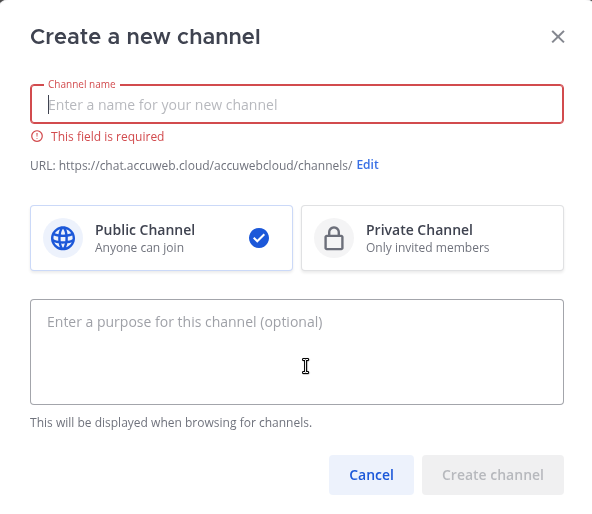
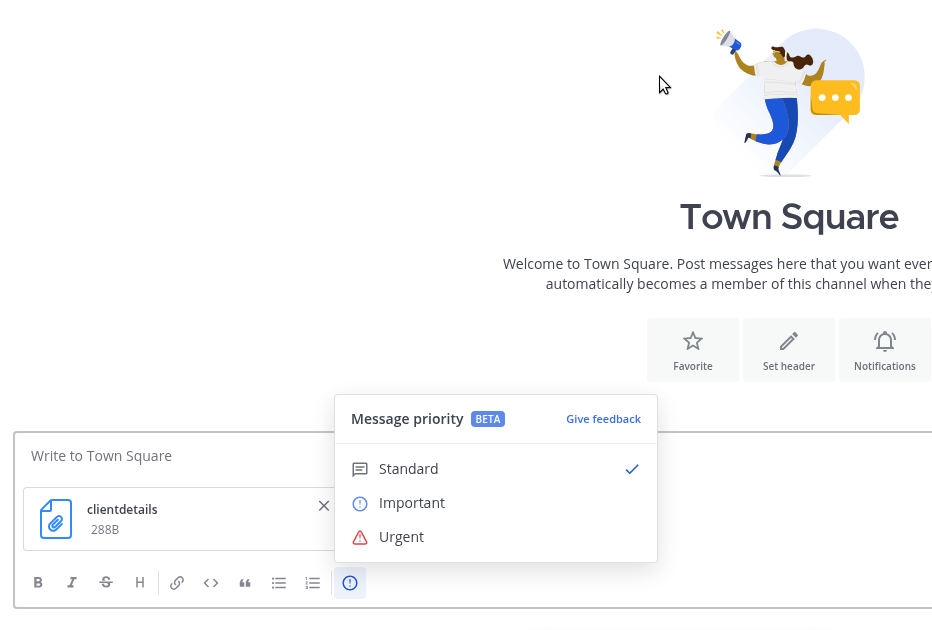
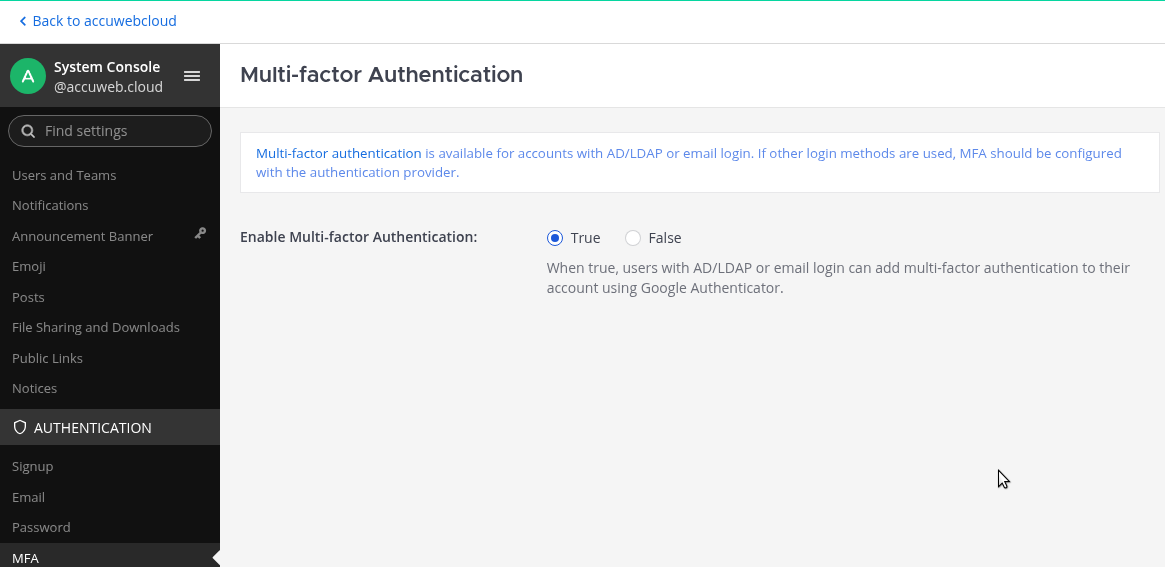


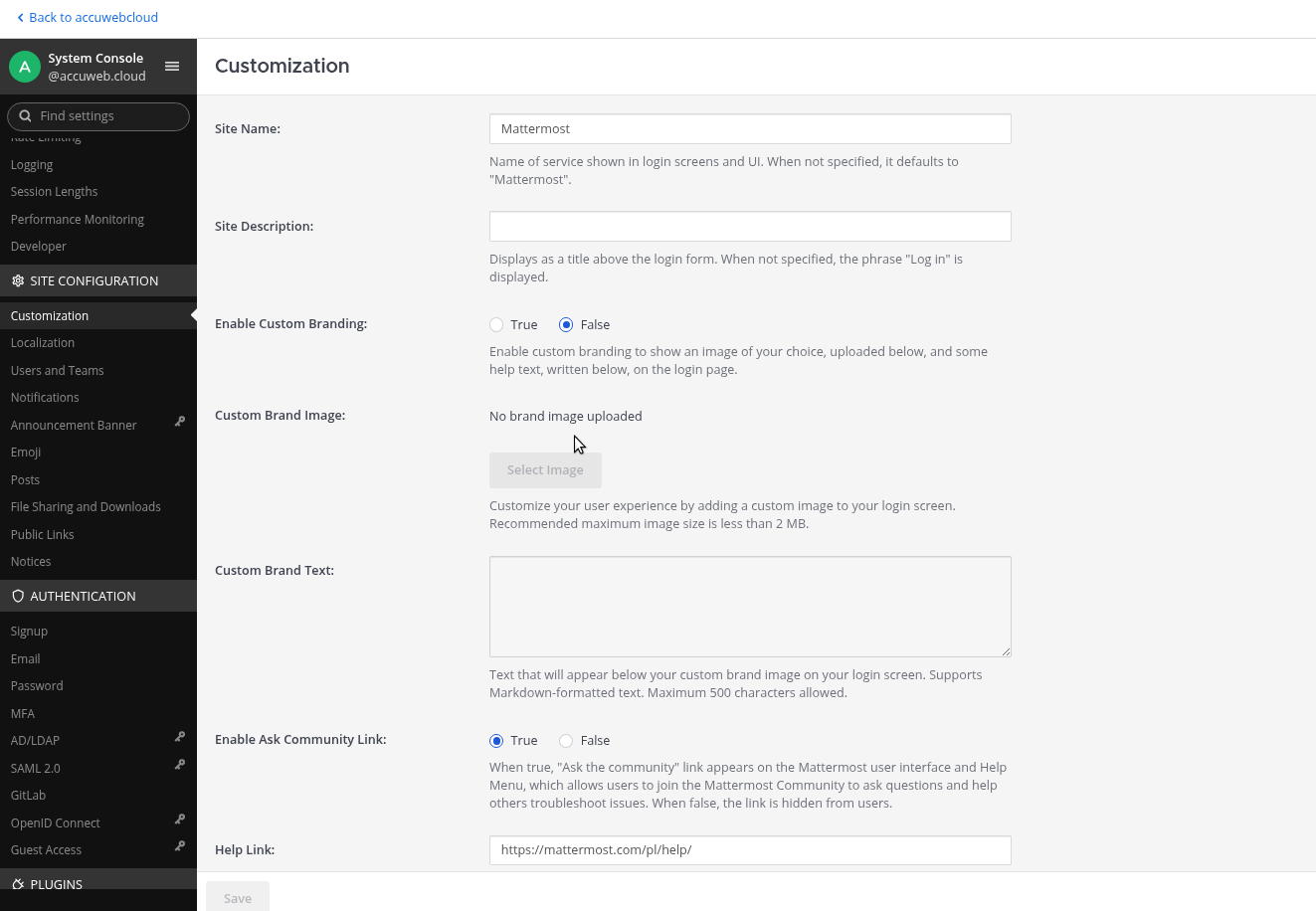
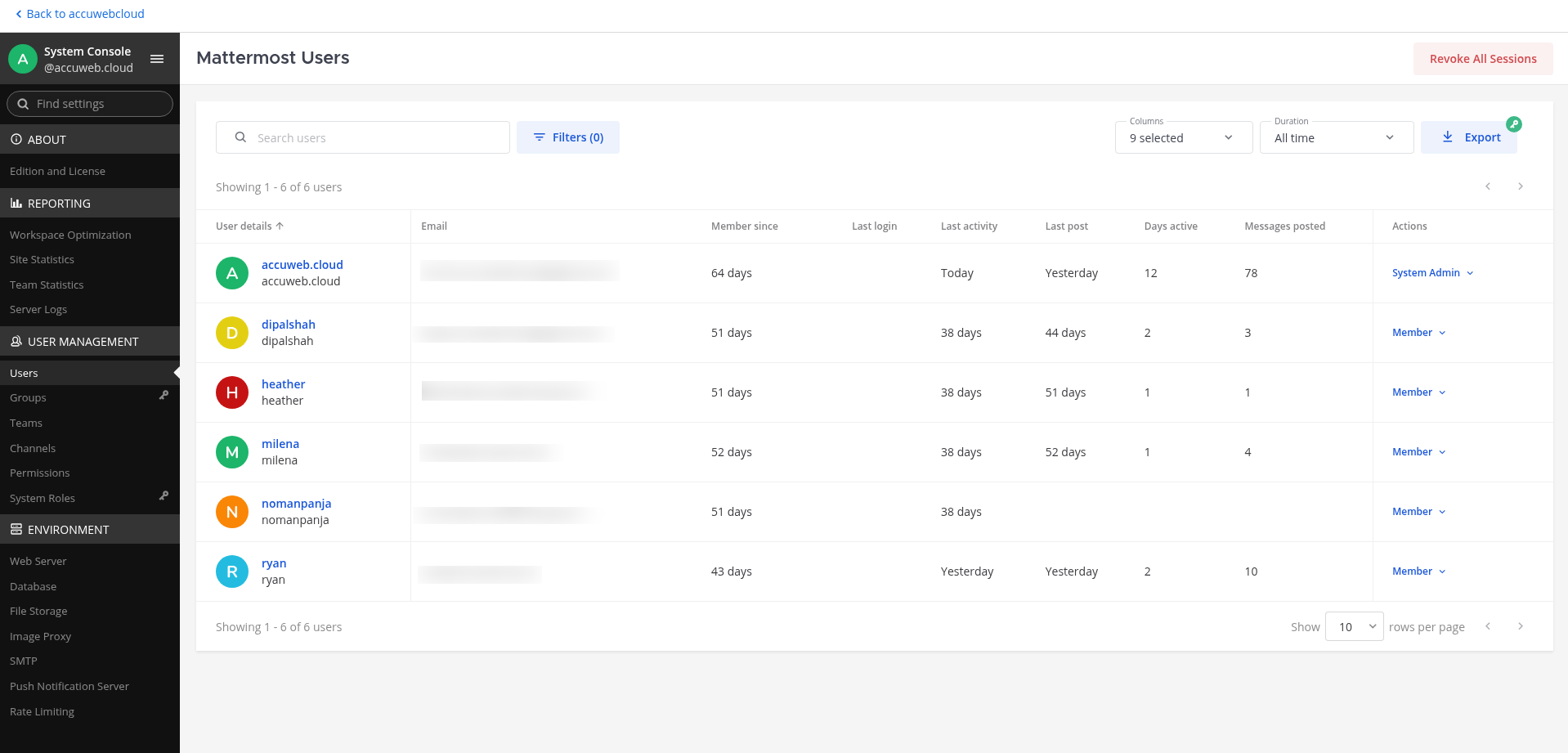
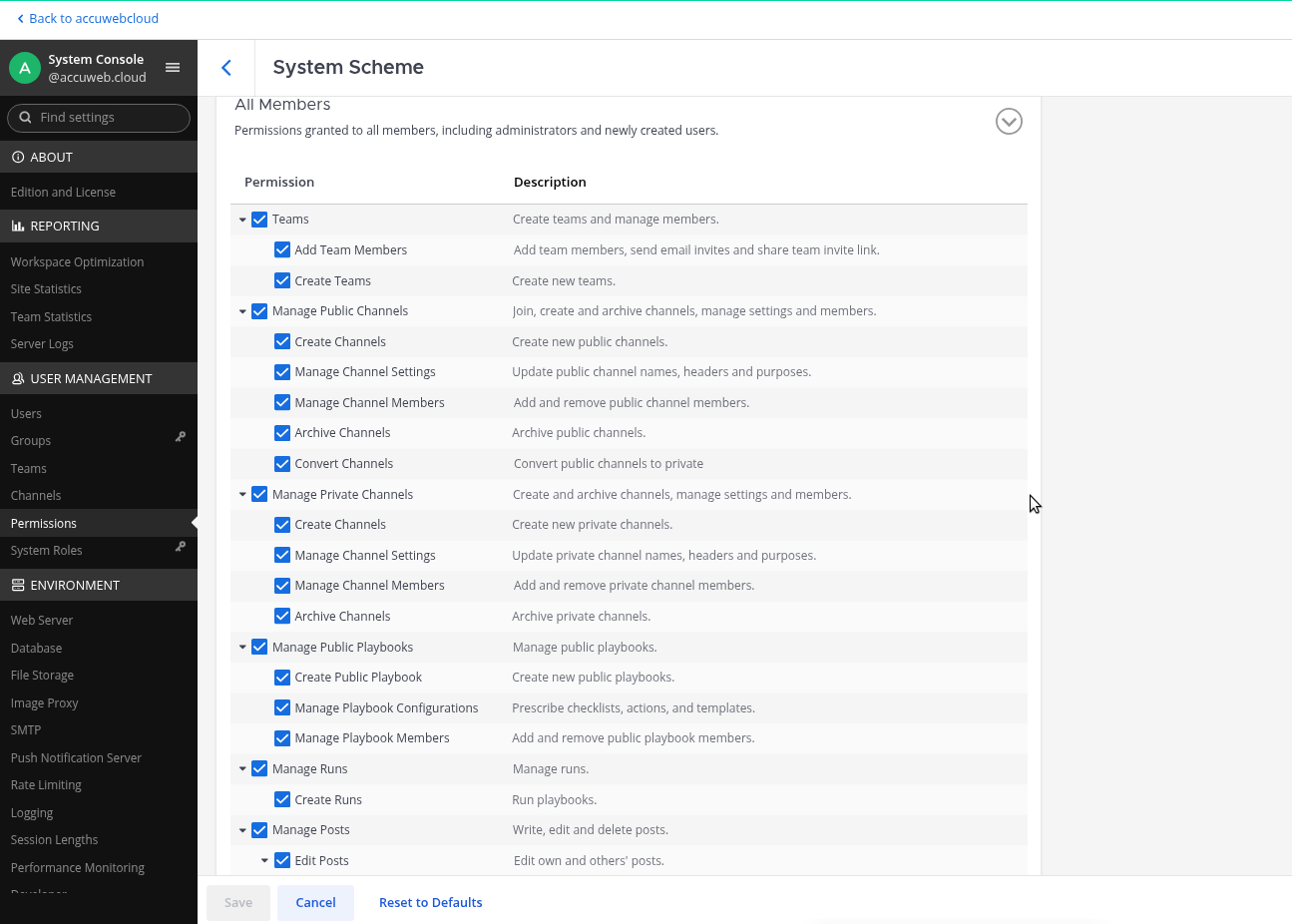

You choose where to host (US, Germany, India, etc.).
Seamless video meetings.
Low latency, high-availability clusters.
SLA-backed support with real engineers, real uptime.
Transparent billing without per-user licenses.
White-label your entire collaboration suite.
TLS/SSL, secure TURN/STUN, role-based access, private networks.
Jitsi configured for seamless meetings.
Mattermost is an open-source, self-hosted messaging and collaboration platform designed for secure team communication. It’s a great alternative to tools like Slack or Microsoft Teams, especially for organizations that require full data control and compliance.
Unlimited, scaling depends only on your chosen instance resources.
We offer multiple global server locations so you can host closer to your user base. Current locations include New York (USA), Los Angeles (USA), Frankfurt (Germany), and Mumbai (India).
Not necessarily. Our hosting platform handles all server management tasks, including installation, updates, and monitoring. You can manage Mattermost directly from our intuitive dashboard.
Yes. You can upgrade your server resources instantly from the dashboard. Mattermost scales seamlessly with your team size and message volume.
Once deployment is complete, you’ll receive a secure URL and admin credentials. You can log in immediately through your browser and start inviting users to your workspace.
We specialize in application-optimized hosting with one-click setup, enterprise security, free SSL, high uptime, and dedicated support.
You’ll receive $100 in credits for 30 days to test out our platform with full feature access (deployment, scaling, etc.).
Yes. We provide automated daily backups and real-time monitoring to ensure maximum uptime and data safety.
All third-party logos and trademarks displayed on AccuWeb Cloud are the property of their respective owners and are used only for identification purposes. Their use does not imply any endorsement or affiliation.